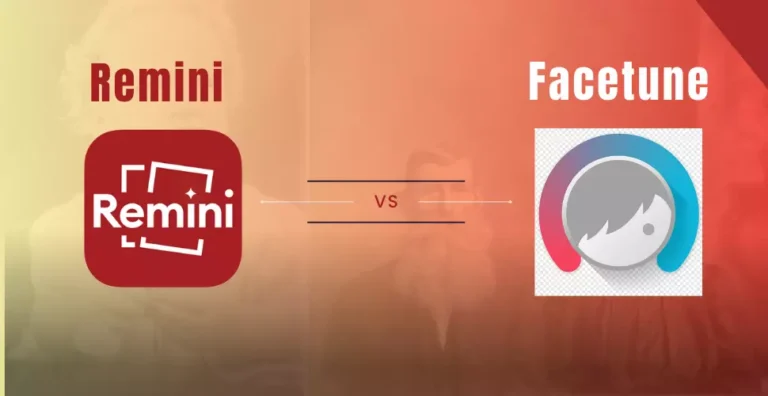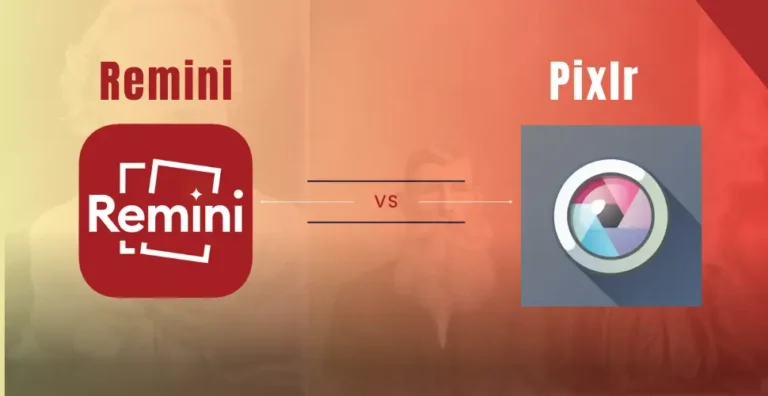Remini vs TouchRetouch Comparison Guide
For photographers and editors, there is an ongoing challenge to make pictures look their best. To achieve the best results, we are introducing two tools: one for enhancing image quality and the other for removing unwanted objects from images. When capturing photos, imperfections often appear, potentially diminishing the overall beauty of the picture. If you aim to perfect your images by eliminating distractions and enhancing their quality, be sure to follow the guide “Remini vs TouchRetouch.” We will compare these tools to explore their offerings and the kind of results they can help us achieve.
Remini vs TouchRetouch: Comparison.
Remini is a popular tool available for Android, iOS, and web users. It utilizes artificial intelligence algorithms that empower the tool to enhance photos, videos, and generate AI avatars and AI images. On the other hand, the TouchRetouch app is available on Android and iOS. While it doesn’t possess the capability to enhance or generate images, it excels in effectively removing unwanted objects, blemishes, and imperfections.
The Remini interface is designed with a focus on simplicity and ease of use for the users. Getting started with Remini is as simple as uploading an image and tapping on “Enhance,” and it will generate results for you. On the other hand, TouchRetouch is a simple yet powerful tool that offers a user-centric interface. Unlike other tools, TouchRetouch provides useful tips to help users learn how to effectively use the app. To make the user experience more customizable, you can also switch between light and dark modes and even change the app icon. Just like Remini, you can upload an image and remove any unwanted elements by following simple steps.
If you have a collection of low-quality images and videos, Remini can enhance them to high definition with just one click. In addition to this, its AI Avatar and AI image generation feature is also highly popular, requiring you to upload 8 to 12 photos to generate the AI results. Furthermore, Remini can beautify your face, enhance backgrounds, and colorize your images. In contrast, TouchRetouch primarily focuses on object removal, lines removal, mesh removal, clone stamp, and blurring.
- With the assistance of object removal, you can eliminate any object from an image. Simply select the object using the brush tool, and it will be removed. While performing object removal, the app also provides the option to restore the removed object and reapply the removal process. You can also adjust settings such as hardness, size, opacity, and edge awareness. In the object removal feature, you will also find lasso and eraser tools.

- With the lines tool, you can remove different types of lines from your image. It operates similarly to the Object Removal tool. You just need to select the line tool, mark the area you want to remove, and the tool will perform the task. Similarly, you can adjust settings, restore changes, and reapply the process. In the line tools, you will also find segment tools.
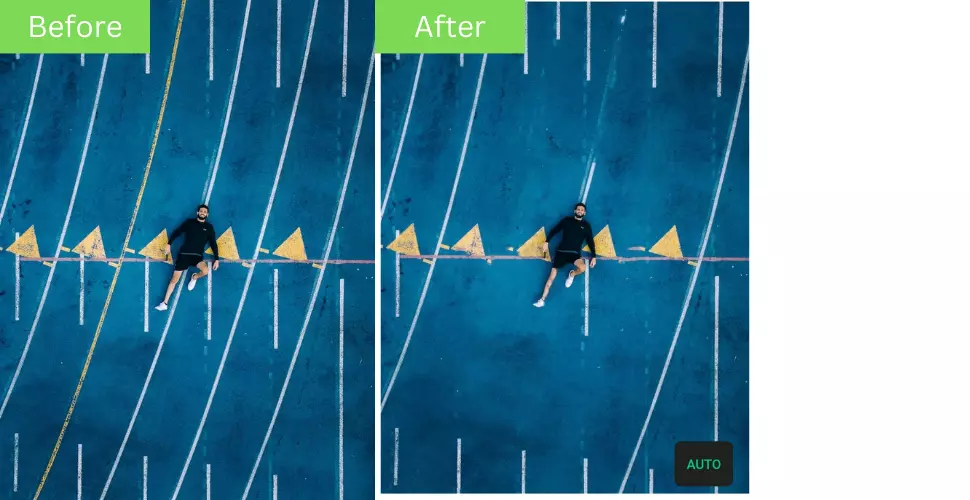
- The Meshes tool works in a pretty decent way. When you upload the image, it will automatically detect the mesh and remove it. If you’re not comfortable with automatic processing, you can also adjust the settings for manual control.
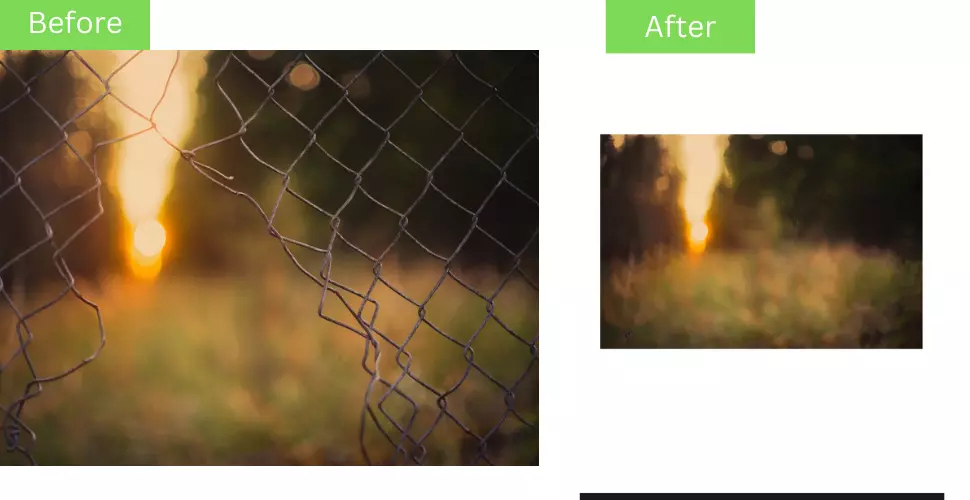
- If you’re a Photoshop user, you might recall the tool and its functionality. We refer to it as the Clone Stamp tool. When working on an image, you can select a portion and replicate it within the same photo using this tool. It works effectively and also provides mirroring and a brush tool. The same settings for this tool are available to adjust the size, hardness, opacity, and edge awareness.
- Blur tools are also available for blurring objects in the image. You can select the tool, mark the desired object, and apply the blur effect.
Pricing.
Remini is a paid tool that allows you to use the app five times a day for free, while displaying advertisements. The free mobile version enables you to export results without a watermark. However, if you use the web version for free, the final export will have a watermark. To access all its features, you can take advantage of its 7-day free trial and choose from weekly, monthly, and yearly subscription options. On the other hand, TouchRetouch offers a 3-day trial along with a yearly plan. Similar to Remini, you can use TouchRetouch for free, but it only allows you to export one image per day. It’s evident that TouchRetouch is not available for free usage. With its premium subscription, you gain full access to all tools, including its AI features.
Conclusion
In conclusion, if you’re seeking a tool specifically designed to remove unwanted elements from your images, TouchRetouch is an excellent choice. Additionally, you can explore mesh tools and clone stamps to duplicate content, and if you need to apply a blur effect to an area in your image, you can achieve that as well. On the other hand, Remini is focused on enhancing images and video content. If you’re interested in creating AI avatars and images, Remini offers these features as well. Both apps are highly functional and feature user-friendly interfaces, producing impressive results.