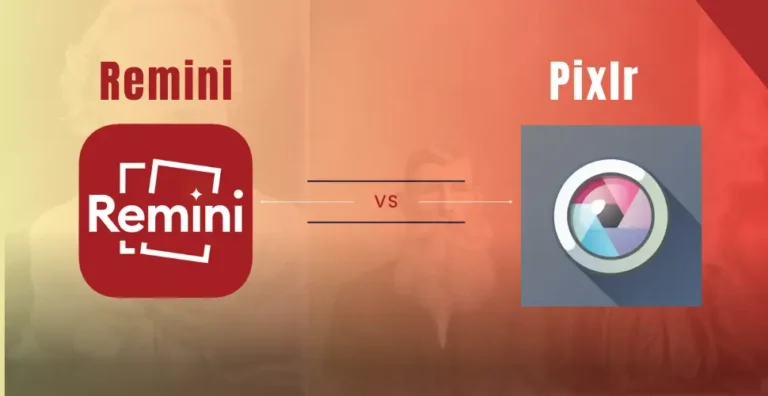Remini vs Pixelup: The best Competitor of Remini.
This is an in-depth comparison of Remini and PixelUp, two photo and video enhancement tools that can transform your content from ordinary to extraordinary. We will explore their features, pricing plans, and compare the results to see which one is better. So, let’s figure out: Remini vs PixelUp.
Remini vs Pixelup: Comparison.
Remini is powered by artificial intelligence and specializes in enhancing photos and videos. With its powerful AI algorithms, it can transform your low-quality, distorted, and pixelated content into high definition. On the other hand, PixelUp is also an AI-based application that can not only transform your blurred, low-resolution content into high resolution, but it can also allow you to color correct your images and animate them effectively. Moreover, it can also scan your developed photos and make them high definition.
Remini features.
Remini offers a range of features to refine your photos and videos. Below are the details of each feature that contribute to making Remini a leading enhancement application:
- Photo Restoration: It can restore black and white, old, and blurry images, giving them a renewed appearance as if they were captured today.
- AI Avatar and Image Generation: Remini can create an AI Avatar for you and generate images based on your uploaded 8 to 12 images. After processing, it produces personalized Avatars and images.
- AI Filters: The application offers AI filters that can be effortlessly applied to any of your images. By selecting a filter and tapping on it, it gets automatically applied.
- Photoshop Plugin: Remini can also be utilized as a plugin for Photoshop, enhancing your editing capabilities within the Photoshop environment.
- API Integration: Remini provides API integration, allowing you to connect the application with your own products or services.
- Noise Removal and Enlargement: It can effectively remove noise from your images and also enables you to enlarge your images. Moreover, it provides the flexibility to export images in multiple formats.
- Video Enhancement: Remini is not limited to photos; it can enhance your low-quality video content as well, enhancing the overall visual quality.
Pixelup features.
Similar to Remini, Pixelup is a powerful tool equipped with a wide range of features designed to upgrade your visual content. Below are the details of Pixelup’s features:
- Enhancement: Just like Remini, Pixelup can transform your low-quality visual content into high-definition, ensuring improved visual clarity.
- Colorization: It can add vibrant colors to your images, enhancing their mood and aesthetics. Upon uploading your photos, you can click on the Colorize feature, which automatically applies suitable colors.
- Animated Faces: Pixelup offers the ability to animate faces in your images. After uploading an image, it suggests various animated faces corresponding to different emotions, such as surprise, cheerfulness, dance, bedtime, and more.
- Smart Edit: Similar to Topaz Autopilot, Pixelup’s Smart Edit feature automatically refines your image by making precise adjustments.
- Image Editing: Pixelup empowers you to edit your images, enabling adjustments for exposure, brightness, and more.
- Scratch Removal: If your photo is Damaged by scratches, Pixelup can effectively remove them and give you a very smooth result.
- AI Avatar: Just like Remini, Pixelup offers AI Avatar generation. The process involves uploading 12 to 20 images to generate a personalized AI Avatar.
Pricing and Subscription Plans:
As we discussed in the previous articles, Remini offers a freemium model. Its free version works with ads and allows you to enhance up to 5 photos within a 24-hour period. While enhancing your images, you will have to watch a before-and-after advertisement.
On the other hand, Pixelup allows you to enhance only 3 photos for free. The exported result will be watermarked. Moreover, its other features also require a premium subscription. It offers weekly, monthly, and yearly subscriptions. However, if you want to get it for life, you can also purchase the lifetime deal. Once you get a premium subscription, all the limitations will be removed until your next subscription renews.
Performance and Speed.
I have personally used both apps, and I find Remini’s performance to be much better than Pixelup. Remini can quickly process your image and give you the output. On the other hand, Pixelup can take much longer, especially while making face animations. Additionally, the file size and type of image can also impact the performance and speed of the application. If you are using the free version of either application, you will experience a much slower performance due to advertisements. If you want faster performance, you can get the premium subscription. You can also explore the difference between Remini and photoshop.
Remini vs Pixelup: Image enhancement results.

This is a comparison of the results of Remini and PixelUp. As you can see, the images have been enhanced by both Remini and PixelUp. Remini’s results are sharper, but they also enhance the color of the image. It picks up details and does a good job of enhancing face specifically. On the other hand, PixelUp’s results are not as sharp as Remini’s, and this is due to the color enhancement. Overall, PixelUp also does a great job and provides an output without color enhancement.
Remini vs Pixelup: Pros & cons.
Pros of Remini:
- Effective AI enhancement for both videos and images.
- Impressive AI Avatar and Image Generative features.
- Efficient noise removal capability.
- Availability on Android, iOS, and the web.
Cons of Remini:
- AI filters may not be up to the expected standard.
Pros of Pixelup:
- Abundance of features, offering a wide range of options.
- Face animator for adding animation to faces.
- Comprehensive image editor for versatile editing.
- AI Avatar’s creation.
- Lifetime subscription option for prolonged use.
Cons of Pixelup:
- Free photo enhancement includes a watermark.
Conclusion
In conclusion, I have compared Remini and Pixelup, two AI-powered photo enhancement apps. Both applications offer AI-based algorithms that can help you enhance your photos and videos. However, Pixelup offers a few more features than Remini, such as face animation, color correction, and image editing. If you are looking for an app with more features, then Pixelup is a good option. However, the free version of Pixelup only allows you to enhance 3 photos, and the exported result will have a watermark. Remini’s free version does not have these limitations, but it does not offer as many features.