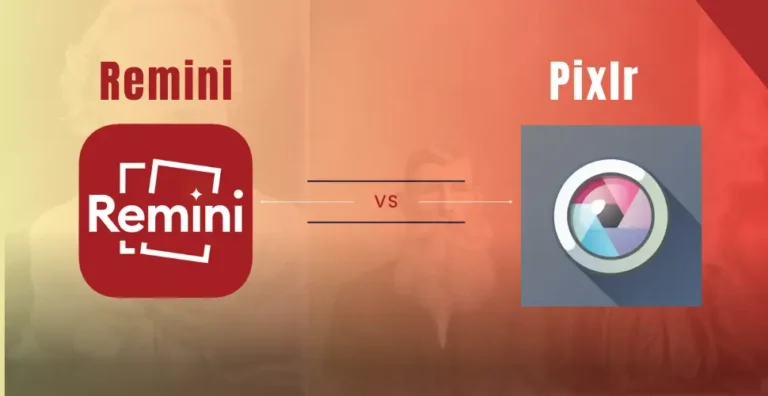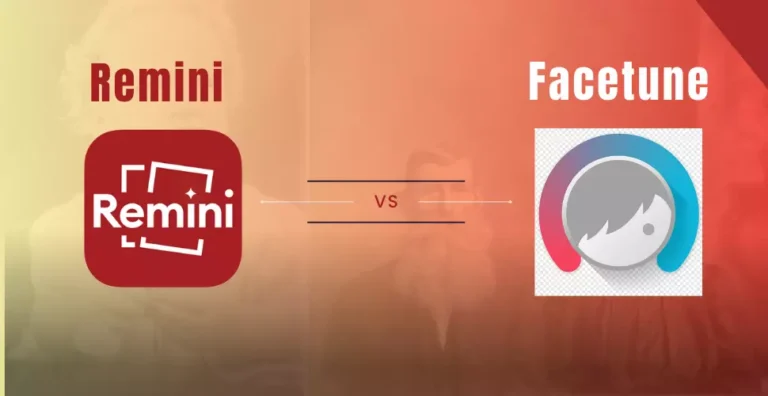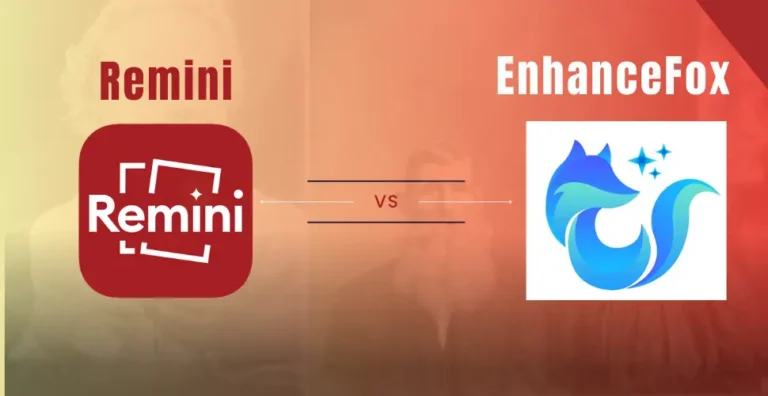Remini vs Photoshop: Which Enhacment App is Best For You?
We all know that Remini can enhance photos and videos, and it can change the way visual content looks. But what if we compare Remini to Photoshop? Can Photoshop work like Remini? Is it able to enhance photos and videos and transform low-quality content into high-quality content? Let’s explore what Photoshop can do: Remini vs Photoshop.
Remini vs Photoshop.
Remini is a mobile application that uses an artificial intelligence (AI) network to enhance photos and videos. If you have a collection of damaged, blurry, or black and white photos, Remini can help you restore them and bring them back to life. Remini also uses AI to generate AI avatars and AI images. You can upload 8 to 12 selfies to generate an AI avatar or image. Remini’s algorithms are so powerful that they can even help you enhance the background of a face and colorize an image.
On the other hand, Photoshop is a product of Adobe and is widely used by professional photographers, graphic designers, and content creators. Photoshop has a vast collection of tools, and it is up to your creativity how you can use these tools to manipulate your visual content creatively. With Photoshop, you can create logos, all types of content for digital media, and draw and create designs with typography. You can also create many layers, remove wrinkles, and change the color of eyes, hair, and skin. In short, Photoshop is a powerful tool that can help you create any type of content you want.
But despite having all these tools, can Photoshop enhance photos and videos, or remove noise and scratches from images?
The answer is yes. In a recent development, Adobe Photoshop announced “Photoshop Neural Filters.” These neural filters are a subset of artificial intelligence that can help you perform any task that Remini can do. For instance,
It can perform “Photo Restoration” with the ability to control intensity. It can enhance your face and remove scratches from black and white images. To use this feature, you need to import images into Photoshop, click on “Filters,” and then select “Neural Filters.”
It can also assist you in colorizing your images. For instance, if you have a black and white image and want to give it modern colors, just select the colorize option and let it work its magic.
One of the most remarkable features in Neural Filters is “Smart Portrait,” which allows you to change the expression of a face in your image. You can make your subject appear happy, angry, surprised, and more. Additionally, you can control facial age, hair thickness, and eye direction.
Neural Filters can also help you transfer color. Upload two images – one as a reference and the other to which you want to apply the color. With the “Transfer Color” option, you can pick colors from the reference image and apply them to the final image. Similarly, you can transfer makeup using the “Makeup Transfer” feature.
You can even blend two landscapes to create a unique image. You can Utilize options like skin smoothness, depth blur, and various other neural filters to automatically alter the look and style of your image.
In addition to all of these features, Photoshop also offers some more features specifically for photographers. Photographers can use Sky Replacement, Content-Aware Crop, Face-Aware Liquify, Noise Reduction, and Super Resolution. Above all, Generated Fills are top-rated features available in Photoshop that can help you generate and fill any part of an image with the help of artificial intelligence.
Remini vs Photoshop: Results Comparison.

We cannot draw a definitive comparison between the results of Photoshop and Remini. Both tools use artificial intelligence to enhance images and increase their resolution. The quality of the output also depends on the quality of the input you provide to both tools. However, we did some tests to share the results. As you can see, the above picture is enhanced by Photoshop’s neural filters. We focused on the face, and it does a pretty decent job of making the face clear and smooth. However, if you look at the cap, it seems like the neural filters were struggling to find the details. Overall, it gives a satisfactory result.
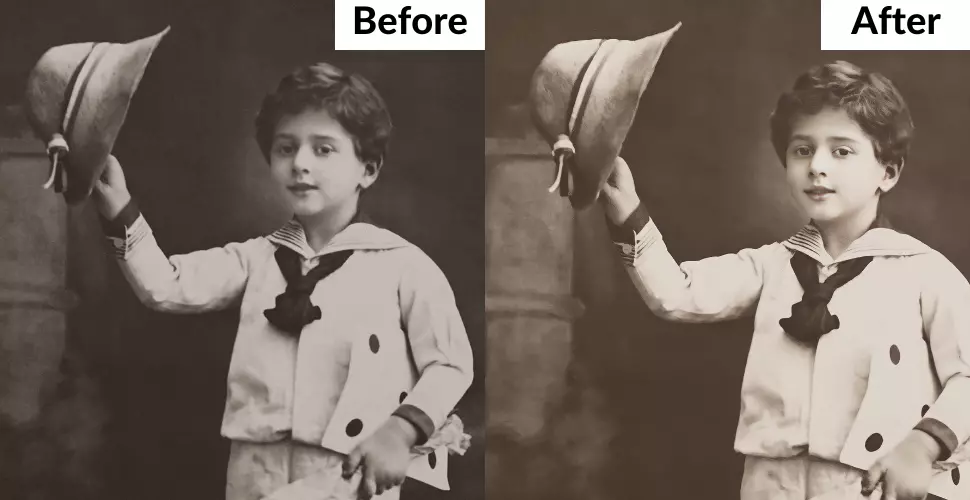
On the other hand, you can also review the picture enhanced with Remini. It brings out the details that are necessary to make the picture look excellent. However, when you see the picture, you can also notice the color differences. Overall, it gives us great results.
When comparing the results with Photoshop neural filters, there is no final mark because image quality also plays a crucial part. The photo used in Photoshop and Remini shows significant differences. Both tools have done a good job, and with time, you will also see the difference as the tools are developing towards making results better.
Pricing and availability.
Remini is a freemium tool available for Android, iOS, and web users. It offers weekly, monthly, and yearly subscriptions, but you can also use it for free with ads. However, the free version only allows you to enhance 5 photos per day. If you want to use Remini to its full potential, you will need to purchase a subscription.
Photoshop is a paid tool that offers a free 7-day trial. The price of a subscription depends on the type of deal Adobe is offering. Photoshop is more expensive than Remini, and it is primarily available for Windows and macOS. However, you can use the Photoshop Express Photo Editor app on mobile devices.
User interface and ease of use.

As humans, we tend to think that tools with fewer features are more user-friendly. This holds true for Remini, which Highlights a simple user interface that’s easy for beginners to navigate. The process of enhancing your photos is straightforward: just upload your picture, click “Enhance,” and wait for the output to be processed and displayed.
On the other hand, Photoshop is a professional tool that is widely used by larger companies and organizations. It has a variety of tools, which is why it is not as easy to use for beginners. The interface is user-friendly, but it requires knowledge about how to use the tools. This is why there are different tutorials available to help people learn how to use Photoshop. Check the comparison Guide: Remini vs Lightroom.
Remini vs Photoshop: Pros and Cons
Remini Pros:
- AI works well for images and videos.
- Beginner-friendly.
- Image generative and AI avatar.
- Restoration and enhancement.
Remini Cons:
- Not available for Windows.
Photoshop Pros:
- Professional application with advanced editing tools.
- AI features with intensity controls.
- Generative fills work amazingly.
- User-friendly interface with guidance.
Photoshop Cons:
- Requires a reliable system to run on Windows.
Conclusion.
In conclusion, there is no comparison between Remini and Photoshop. Photoshop is a professional tool used by professionals and larger organizations, while Remini is a more casual app for photo and video enhancement. Photoshop offers a wider range of tools and features that are more suitable for professional use. It is also more expensive and requires more knowledge to use. Remini is less expensive and easier to use, making it a better choice for casual users.