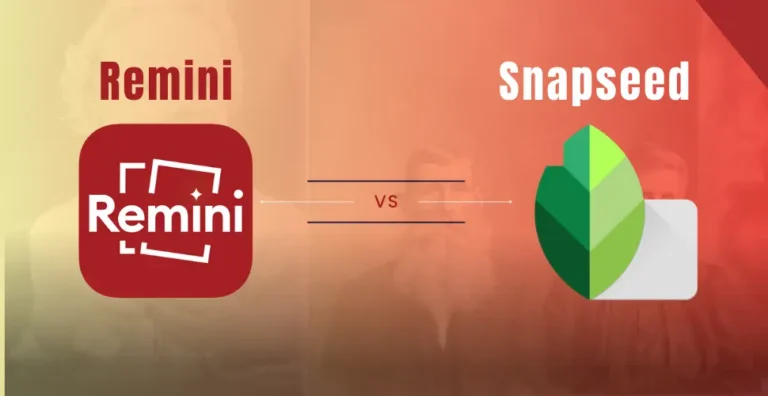Remini vs VSCO: A Detailed Comparison.
In the ever-evolving world of photo editing and photo-enhancing apps, two prominent players have captured the spotlight: Remini vs VSCO. Both applications offer unique features that can transform your ordinary content into extraordinary. Whether you’re a content creator or photographer, the Remini and VSCO debate can be curious and exciting. Because we are going for the final mark, which one is best?
Remini vs VSCO: Overview.
Remini is a popular photo enhancement app that is designed to improve the quality of low-pixel and blurry images. Remini’s primary focus is the restoration and refinement of old photographs of your loved ones that you have preserved for a long time. The Remini app uses artificial intelligence to upscale the content and make it more vivid and sharp.
On the other hand, VSCO (Visual Supply Company) is a photo and video editing app that allows you to apply a wide range of filters and presets to edit your images creatively. VSCO is a minimalistic app that not only allows you to edit your content, but you can also share your content within the community and watch other content for more ideas and inspiration.
User Interface and Ease of Use.
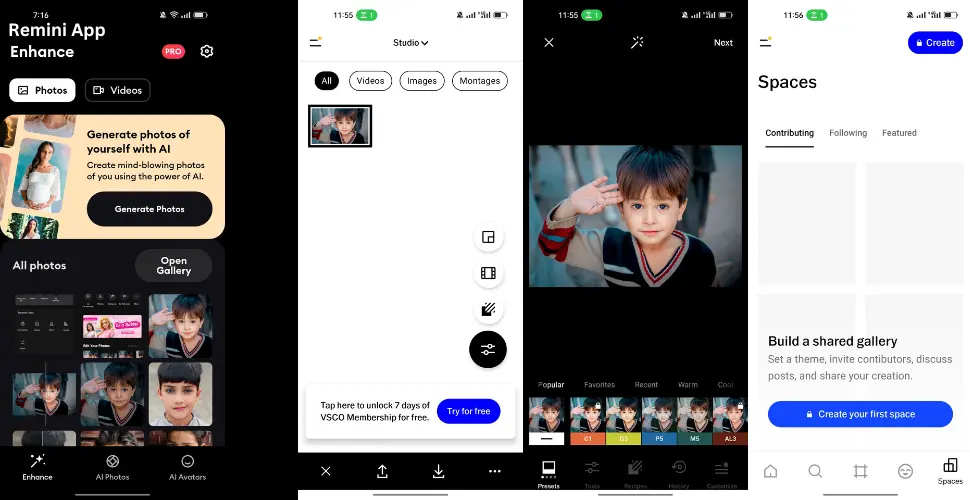
Remini offers a straightforward interface that makes it easy for users to understand its functions. It is simple to use for any task: simply upload your content, tap the button, and Remini will do the rest. VSCO, on the other hand, has a more complex interface with more functions and tools. As a result, it can be difficult for beginners to understand how to use VSCO. However, once you learn how to use it, you will be able to create amazing content with its many features. You can also explore Remini Web vs Remini Mobile.
Editing Tools and Features.
When it comes to Remini, it does not have traditional editing tools, but it offers a lot of incredible features that can help you create your desired content. Video and photo enhancement are the primary focuses of Remini, but it can also perform other tasks. For instance, it can help you beautify your face, enhance backgrounds, and improve colors. Moreover, it has AI avatar features that can create amazing avatars of yourself. All you need to do is upload your close-up photos, and it will generate them for you. Its artificial intelligence capability allows you to generate photos and apply different filters. So, Remini is more than just an enhancement app; it can also help you perform other tasks effectively.
On the other hand, VSCO is not just limited to presets and filters. It also allows you to work on an advanced level, such as adjusting white balance, color control with HSL, trimming, cropping, reversing, and making slow-motion videos. It offers a wide range of features, such as photo filters, different cameras, video editing, collage making, dodge & burn, VSCO Spaces, and more.
VSCO Spaces provide a collaborative environment that helps content creators share their content with others to receive appreciation or tips for improvement. Other content creators can also share their work to inspire and showcase their creativity. In the VSCO app, you can create your own space and decide who can view your content and share their own. You can also set limits on whether or not someone can comment on your art.
Photo filters allow you to edit your content quickly and effectively with a single click. VSCO offers 15 amazing filters to apply, such as “Bright and Warm,” “Fade and Moody,” “High Contrast Black and White,” “A Vibrant Look,” and “Great for Portraits,” among others.
Different cameras are a new way to experience VSCO. You can try the Burt, Retro, Prism, and DSCO cameras and enjoy the built-in effects and GIF maker.
Video editing is another cool feature of VSCO. You can not only apply presets and filters to your videos, but you can also reverse them and control the speed to create slow-motion edits. Additionally, you can trim, crop, adjust white balance, and HSL.
Collage making is another useful feature of VSCO that helps you create collages with different photos and shapes. You can import one photo and create different variations of it. You can also apply complementary colors to emphasize particular points. Additionally, you can use shapes, overlays, design elements, frames, and more.
Dodge and burn is an advanced tool in VSCO that is typically only available in tools like Photoshop. However, with VSCO, you can use it to control the highlights and shadows in your images.
Customize Option.
Unfortunately, there is no way to customize your image in Remini. It can only perform enhancement tasks effectively. Aside from this, you cannot expect anything else from Remini.
Conversely, the concept of VSCO is based on customization. As a photo and video editing app, you can customize your content in every way to make it more unique and attractive. You can adjust brightness, exposure, saturation, apply filters and presets, and many other things.
Social feature to share the content.
Both applications are leading in their respective categories and have a large user base. However, when it comes to social features, Remini does not have any options. All you can do is enhance your photos and videos, create avatars, apply filters, and generate images.
On the other hand, VSCO does not allow you to share your content directly on social media platforms. Instead, it offers its own community named “Space” where you can share your content and connect with other content creators.
Remini vs VSCO: Price
Before discussing the pricing factor, it is important to know that both applications offer free versions. For example, the free version of Remini allows users to enhance 5 photos per day. However, you must watch an ad before and after enhancing an image, and another ad when saving the image. To remove ads and unlock all features, you can purchase a premium weekly, monthly, or yearly subscription.
VSCO also offers a free version with limited access. For example, in the free version, you can only apply 15 presets and some tools are locked. To unlock all features and tools, you must purchase a premium subscription. You can try the premium subscription for free for 7 days, and then you can choose to subscribe monthly or yearly.
How to use Remini for photo enhancement and VSCO for photo editing?
Remini is a straightforward app for photo enhancement. VSCO, on the other hand, requires more attention to detail for more unique results.
Remini
To enhance a photo or video in Remini, follow these steps:
- Open the Remini app on your device.
- Select the photo or video you want to enhance.
- Upload the photo or video and tap Enhance.
- Remini will process the image and enhance it after a few seconds.
- You can also adjust the color, background, and face beautification.
- Once you are satisfied with the results, tap Save.
VSCO
To edit a photo or video in VSCO, follow these steps:
- Open the VSCO app on your device.
- Upload your photo or video.
- Select the filter and presets you want to apply.
- After applying the filters and presets, you can adjust the intensity to fine-tune the results.
- You can also write text, crop the image, adjust the contrast, exposure, and sharpen it.
- You can also check the history of your edits.
- Once you are satisfied with the results, tap Save.
Remini vs VSCO: Pros and Cons.
Pros of Remini.
- Ability to enhance old, blurry, pixelated images to high resolution.
- Video enhancement capabilities.
- Ability to create AI avatars.
- Ability to generate images.
Cons of Remini
- No editing options for images or videos.
- Sometimes it does not give accurate results
Pros of VSCO.
- Variety of tools, presets, and creative filters.
- Space community to share work and collaborate with others.
- Video editing capabilities.
Cons of VSCO.
- Most presets, filters, and tools are not free.
- Complex interface.
Conclusion
In conclusion, both Remini and VSCO are versatile tools for users who want to edit their photos and videos, and transform low-quality content into high-quality. Remini is an AI-powered application that focuses on restoration and improvement, while VSCO is a photo and video editing tool that allows users to apply different presets and effects to get more refined results. As a content creator, you cannot use one for enhancement and the other for editing, as they serve different purposes. That is why you cannot choose just one.