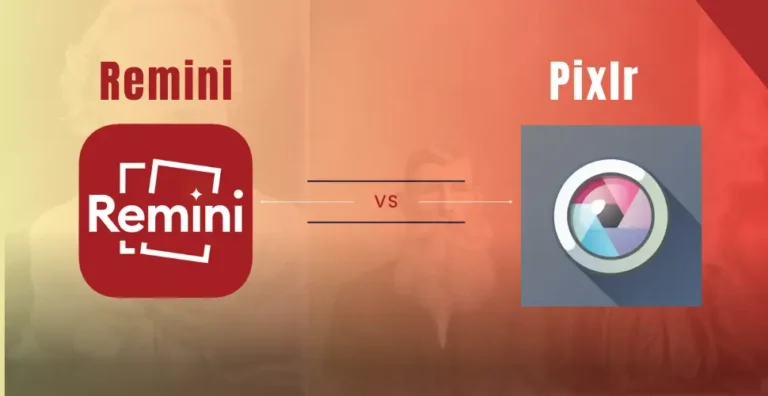Remini vs Topaz which one is better?
Remini vs Topaz: These are two photo and video enhancement tools capable of restoring your vintage, hazy, and blurred images into higher resolutions. The number of images in your storage doesn’t matter; a single click can renew them. With these considerations, we have two tools, Remini and Topaz. But which one should you choose, and how effectively can it meet your needs? Let’s explore together!
Remini vs Topaz: Features.
Both Remini and Topaz offer a wide array of features to enhance your visual content. Here are the details of their features:
- Remini, powered by an artificial intelligence app, excels in enhancing JPEG, PNG, and WebP images, transforming them into higher resolutions. It also extends its enhancement capabilities to video content.
- In case your image background appears distorted, Remini’s AI can restore and revive it, giving it a more vibrant appearance.
- The tool is also proficient at color-grading your images. Once your photos are enhanced, Remini provides a range of color filters for you to choose from. Simply select the filter that suits your preferences and apply it with a tap.
- Remini can generate multiple results from a single uploaded image, offering you a variety of enhanced options.
- AI Avatars are another standout feature of Remini. By uploading 8 to 12 images, the tool can process these images to generate personalized AI avatars for you.
- If you’re not satisfied with AI Avatars, Remini lets you generate your images. Similar to avatars, you need to upload 8 to 12 images, based on which the tool will create photos for you.
- Besides image enhancement, Remini offers a selection of AI filters. Within the app, you’ll find various AI filters to choose from. With a simple tap, your chosen filter will be automatically applied to your images.
Features of Topaz Ai.
Just like Remini, Topaz is also an artificial intelligence-based tool that can help you enhance your content. It can remove noise, sharpen images, recover faces, and enhance resolution. Topaz offers three applications: DeNoise AI, Gigapixel AI, and Sharpen AI. You can use Topaz as a suite of tools, or you can use a single image quality app. It works similarly to Remini, but with a few key differences. When you upload an image, its autopilot technology automatically processes the image and identifies areas for improvement. After the initial improvement, you can also manually adjust the image to your liking. Topaz offers a variety of features to serve its users.
- Just like Adobe Lightroom, Topaz can also process raw images.
- Its autopilot feature can automatically process an image and identify areas that need improvement. After identification, it will reconstruct the image.
- It can help you remove noise from any of your images. If you are a professional photographer, Topaz’s noise removal feature can be a great help.
- It can also help you recover old blurry faces. If you have images of individuals whose faces are not visible, Topaz’s face recovery feature can help you restore the faces in your images.
- Topaz can also help you adjust the text on an image. For example, if you have an old image with text on it, Topaz’s preserve text feature can effectively restore the text.
- It can also locate objects in images and help you enhance them.
- It is also available as a plugin that can be used with Adobe products like Photoshop.
- It can also help you control the intensity of an enhancement. For example, if you upscale an image using Topaz AI and you are not satisfied with the result, you can fine-tune the intensity of the enhancement.
- It can help you sharpen an image and apply focus to any of the objects in the image to further improve it.
- It can help you export an image in JPEG, TIFF, PNG, or DNG formats.
- You can enhance the resolution of any image by applying three different modes: Natural, Graphics, and Low Resolution, up to 1x, 2x, 3x, and 4x.
User interface and ease of use.
Both tools offer user-friendly and straightforward interfaces. Remini’s interface is particularly easy to understand. All you need to do is upload an image, click “Enhance,” and it will share the results with you. Topaz also offers a user-friendly interface. There is no complexity that makes users confused about how to use it. Once a user goes through the whole tool, they will be able to use it. However, the user must understand how much intensity they need to keep to get professional results. Other than that, there is no complexity in using Topaz.
Remini vs Topaz: Output Quality.

The only complaint about Remini is that it automatically changes the color of the image while enhancing it. Just look at the difference between the before and after results. The first image looks good, but the second image is sharper. However, the color of the second image is not as beautiful as the first image. Overall, Remini provides satisfactory results for image enhancement, but the automatic color change can be a drawback.
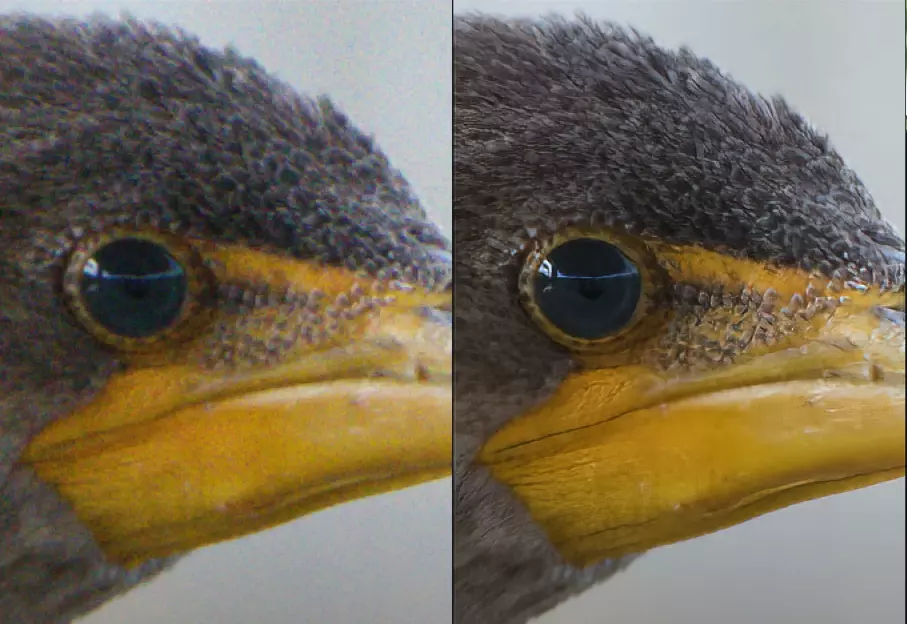
This is a close-up shot, and you can see the difference between the two images. The first image is the camera raw image, and the second image is the final result after applying Topaz Autopilot and Sharpen. Topaz does a marvelous job on this image. There is no color problem, and the image does not look over-enhanced. Instead, it looks clearer and more detailed than before. That is the power of Topaz. That is why it always justifies the price. Do you know the price of Topaz Autopilot and Sharpen?
Pricing and availability.
When it comes to pricing and availability, Remini remains one step ahead of Topaz AI. Remini offers free and paid versions and is available on Android, iOS, and the web. The free version has limited functionality and allows you to enhance 5 photos per day. You can also subscribe to a weekly, monthly, or yearly plan.
Topaz AI is more expensive and is only available for Windows and Mac. It does not offer a free trial, but you can preview your photos before you buy. You can purchase the full subscription or individual image quality apps such as DeNoise AI, Gigapixel AI, and Sharpen AI. Read Remini vs Pixlr to figure out the difference between them
Remini vs Topaz: Pros & Cons.
Remini Pros
- AI enhancement works very well.
- AI Avatar and AI Image Generative.
- Video enhancement.
- User-friendly.
Remini Cons
- All features are not available for web version.
Topaz Pros
- Works with Raw format.
- Autopilot works very well.
- Video and image enhancement.
- Image sharpen and denoise work very well.
- Object identification and masking.
- Available as a plugin to use.
- Ability to control the intensity.
Topaz Cons
- Expensive
Conclusion
In conclusion, Remini and Topaz are two impressive tools available for image and video enhancement. Remini offers a variety of features and is very good for enhancement. It can also generate AI avatars and images for you. On the other hand, Topaz also works best for image and video enhancement, but it is not able to create avatars. However, the output quality is impressive and it is widely accepted by professionals.
So, which one should you choose? If you are a casual user or photographer, you can use Remini. If you are a professional, you can use Topaz AI. Topaz AI allows you to control the intensity of the tool, which is important for getting the best results.