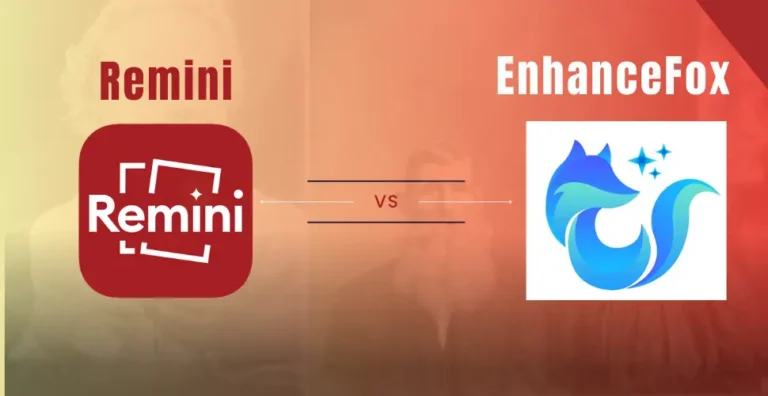Remini Vs Pixlr: Choosing Your Best Photo Ally
Let’s step into the world of photo enhancement and editing as we embark on a journey of comparison between two great tools: Remini vs Pixlr. If you’re looking for a feature-packed, easy-to-use editing and enhancement tool, this can be your go-to guide. We will explore the strengths and weaknesses of both tools, helping you make an informed decision about which tool might be most useful for you. So let’s explore!
Remini vs pixlr.
Remini is an artificial intelligence-based application that can transform your low-quality visual content into high resolution. It offers various features and is available for both Android and iOS. On the other hand, Pixlr is a photo editor, designer, and AI image generator tool that lets you experience a whole new set of capabilities. It works like Photoshop, allowing you to edit your images, design social media photos, work with layers, use blending modes, remove backgrounds, and much more.
Main features of Remini.
Remini offers an impressive range of features. Below is the detail of all features.
1. Photo enhancement.
This is the main feature of Remini, allowing you to breathe new life into old, pixelated, blurry, and distorted images. Regardless of how old or pixelated your image is, Remini’s AI-powered algorithms can enhance its resolution. The enhancement process generates multiple results for one image, giving users the option to choose the best version.
2. Face beautification.
The ultimate feature of the Remini app, it can transform your face with subtle changes and offer different variations. Each variation showcases clear differences, such as adjustments to your nose, eyes, chin, and forehead.
3. Color grading.
Remini introduces this cool feature that provides different color variations for your enhanced images. You can explore all the variations and choose the one that best suits your preference. Unfortunately, there is no manual option to make adjustments to colors.
4. Background enhancer.
This feature allows you to enhance the color of the background in any image. However, it does not support changing the background or removing unwanted elements from it; it simply enhances the background color.
5.AI Avatar.
One of the best features in the Remini App, AI Avatar transforms your selfies into attractive avatars that you can use for your social media profiles. By analyzing 8 to 12 images, it generates impressive results, completely transforming your image.
6. Ai Image generator.
Just like AI Avatar, it works in the same way, but instead of creating an avatar, it creates a whole new image. It also requires uploading images, and based on these images, it can generate results. It is amazing, especially if you want a new set of image collections with different variations.
7. Ai Filter.
Remini introduces new AI filters, which enable you to apply different styles to your images. You can select from a range of unique filters to enhance your photos.
8. Video enhancement.
There are few tools on the market that can increase the quality of your video. However, with Remini, you can enhance the quality of your low-quality video. It can increase the resolution of your video and make it look like you shot it with a high-end camera. So, if you’re a content creator, you can use Remini’s video enhancer.
Main features of the pixlr.
Pixlr has a comprehensive set of features. All the features are listed below.
1. AI image generator.
Pixlr is not just limited to editing and designing; it can also help you generate new images. With its AI image features, you can generate new images to use in any project. It works with prompts. Before generating any image, you need to write prompts, and it will generate an image according to the prompt.
2. Remove background.
Unlike Remini, Pixlr is not able to enhance the background automatically, but it can remove the background from your image. To remove the background, just upload your image, and it will automatically take care of the process. After that, you can change the background or fill it with any color you desire.
3. Remove Objects.
Unlike Remini, If you want to remove any particular object from your image. With the help of this feature, you can remove it.
4. Collage maker.
With that feature, you can combine a set of images and create a collage. It essentially allows you to collect photos in one frame and rearrange them as desired.
5. Animation
With Pixlr you can also animate your design if not manually, you can also use an animated template for any of your projects. But in Remini, there is no option for animation.
6. Filter and effects.
In Remini, you can only choose one color from a variety of options. However, with Pixlr, you can apply different filters and effects according to your preferences. This allows you to change the style and look of any of your images.
7. Premade design template.
If you like to use Pixlr as a social media designer, these features can help you a lot. Pixlr has unlimited pre-made templates for different platforms. You can choose any platform and edit the template to make a unique design.
8. More web apps.
The best thing about Pixlr is that it is not just a single app. Within Pixlr, you can use different apps that serve different purposes. For example, you can find Pixlr X, Pixlr E, Photo Mash, Batch Editor, and others.
9. User interface and Ease of Use.
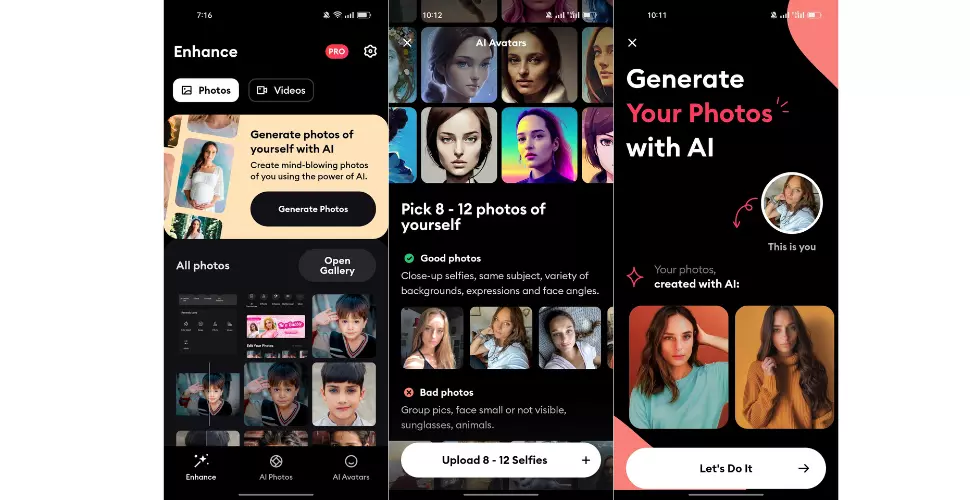
When it comes to user interface and ease of use, Remini offers a straightforward and easy-to-use interface. It is more beginner-friendly, and if you go through the whole application, you will understand the functionality of each app. Remini is easy to use: you just need to upload an image, and you will understand the next step.
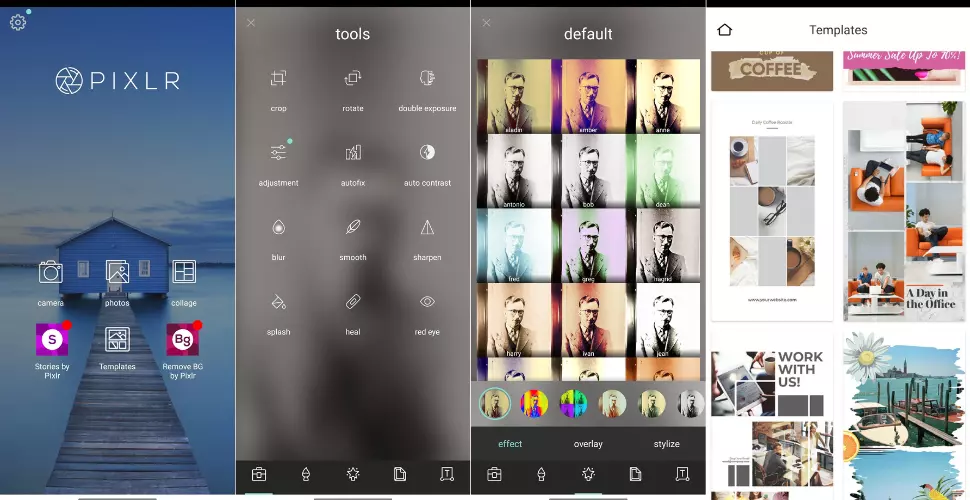
On the other hand, the Pixlr interface is complex and can be difficult to understand, because there are so many tools and options available. Its interface is similar to Photoshop, and on the left side, there is a toolbar with a number of tools. For a beginner, it will take some time to understand its functionality. Pixlr also offers a free tool suite called “Pixlr Suite,” which includes Pixlr E, Pixlr X, Photomash, Remove bg, and Batch Editor. It can be easy to use after learning and spending some time with it. You can also explore the comparison between Remini vs PixelUp.
Remini vs Pixlr: Platform availability.
Both applications try to facilitate users on almost every platform. However, Remini is not available for Windows users. It is available for Android, iOS, and web browsers. If you want to upload images from your PC or laptop, you can use Remini Web.
On the other hand, Pixlr is available for Windows, Android, and iOS. Additionally, Pixlr offers additional apps such as Photomask Studio, Stories by Pixlr, and Removed Background by Pixlr. All of these apps are available on the Play Store and App Store.
AI technology.
When it comes to artificial intelligence (AI), Remini is solely based on AI, and its algorithms are built with AI. However, it is unable to enhance the content to transform it into high quality without AI technology alone. On the other hand, Pixlr does not use AI for its main features. However, its AI image generator and background remover do use AI to give very refined results.
APIs
Remini offers API integration for image and video enhancement, you can use API in any of your products and let users access it through your product. Contrarily, Pixlr does not offer API Integration except you can import images through the URL in the Pixlr and they name it API. Other than that, no major works in API integration.
Export option.
Remini only offers one export option, and once you export your enhanced image, you cannot change it or further edit it. If you want to further enhance the image, you need to upload it again. Pixlr, on the other hand, offers multiple formats to export your image. It has its own format called PXP, which saves all the layers for future editing. It also supports PNG, JPG, WebP, BMP, TIFF, and others.
Custom support.
Either you’re using Remini or Pixlr. Both applications offer custom support. You can contact me through Email if you have any queries.
Pricing
Remini offers both premium and free plans. The free version has limitations, allowing you to enhance only 5 photos per day. If you want to use it unlimitedly, you can purchase weekly, monthly, or yearly subscriptions. You can also subscribe to its web version.
On the other hand, Pixlr is a paid tool. Its free version does not allow you to enjoy it to the fullest. It has ads integration and does not allow you to customize premium templates. If you want to use all its features, you can purchase its Plus, Premium, or Team plans. The Plus plan allows you to work ad-free and save unlimited data. The Premium plan offers Pixlr Suite, assets, templates, and an ad-free experience. The Team plan has everything you need to enjoy Pixlr without limitations.
Remini vs pixlr: Pros & Cons.
Both applications offer different features for users, but they also have pros and cons.
Remini Pros
- Good at image enhancement
- Good at video enhancement
- User-friendly and easy to use
- Available for Android, iOS, and web
- AI avatar
- AI image generator
Remini Cons
- Image beautification does not always provide accurate results
- Can’t be used without an internet connection
Pixlr Pros
- Versatile in terms of features and more apps
- Available on all platforms: Android, iOS, and Windows
- Offers Pixlr Suite
- Can be used offline
- Free version is useful
- AI tools
Pixlr Cons
- Interface can be complex due to the number of features it offers
Conclusion
In conclusion, both Remini and Pixlr are powerful tools that serve different purposes. Remini is primarily focused on image and video enhancement, while Pixlr is an image editing and design tool that allows you to create different things. The tool you choose will depend on the type of task you want to perform. For example, if your primary focus is image or video enhancement, you can use Remini. However, if you want to produce content for social media, you can use Pixlr. So, if you want to learn more about Remini vs Pixlr, I recommend that you read the guide.