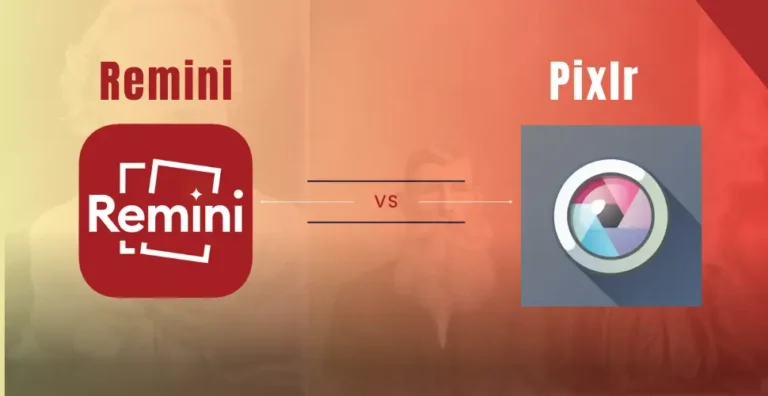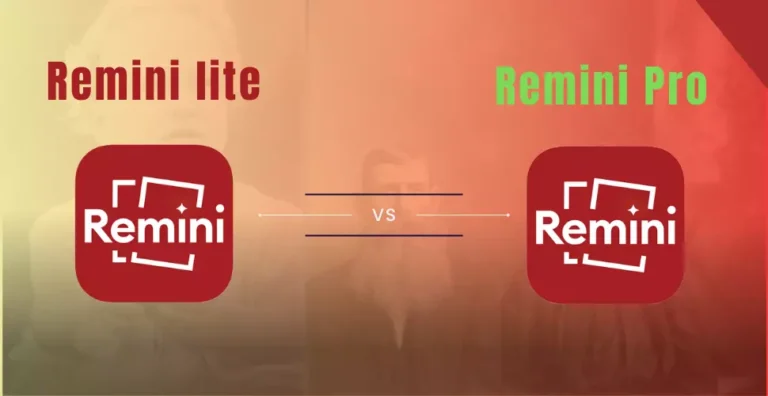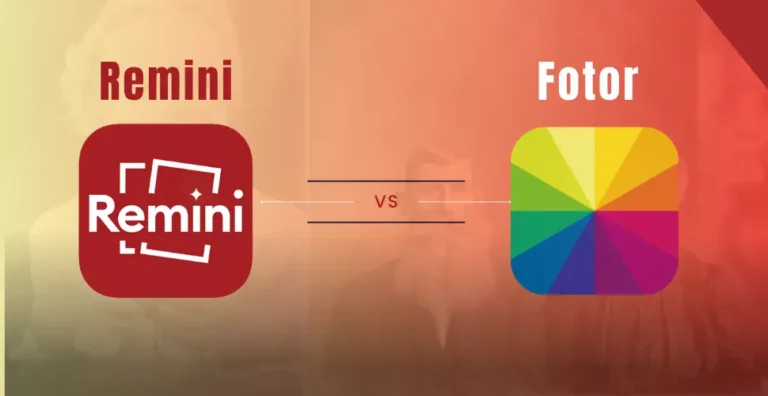Best Remini alternatives Free and Paid Right Now to Use
When it comes to enhancing photos and videos, Remini is not the only option to consider. While its enhancement results are impressive, it is a paid service. However, there are other alternatives to Remini that offer similar capabilities and can generate excellent results. In the “Remini Alternatives” guide, we have compiled a list of various apps with comparable features, both paid and free. If you’re interested in exploring alternatives, be sure to read through the guide.
Best Remini Free and Paid AI alternatives App.
In this era of artificial intelligence, Remini is likely one of the first apps to gain popularity for enhancing images and creating AI avatars. Its algorithms are based on artificial intelligence that processes the images and then generates the results. However, when it comes to alternatives, there are numerous options available, such as…
PhotoTune.
PhotoTune is the first app available for Android, iOS, and web users. It comes with similar capabilities to Remini but has limited features. It can only enhance your photos with three options: Enhance, Enhance +, and Enhance Pro. It can also fix your blurred images. Although it is a paid application, you can use it for free and enhance photos while watching ads. I have personally tested this app and found that it generates impressive results. The only downside I noticed is the plenty of ads while using it, which can disturb the user experience. For interested users, it offers weekly and yearly subscriptions.
PicMa.
PicMa is another tool that can rival Remini with even more amazing features. While Remini is only able to enhance visual content and generate AI avatars, PicMa can restore and enhance your photos, give them a cartoonish look, colorize images, animate images, paint images, remove scratches, and replace the sky in any image. Similar to PhotoTune, it is also a paid application, but it allows you to enjoy some features for free, such as enhancement, restoration, and cartoon style effects. It is available for Android, iOS, and web users. I have installed the app and tested its various features, and I found that it generates excellent results. You can subscribe to its weekly, yearly, and lifetime plans, which also come with a 2-day free trial.
Pixelup.
Pixelup is another option for users who want to enhance photos, create multiple avatars, colorize images, animate images, and remove scratches from photos. Just like Remini and PicMa, you can use the app for free for up to three images while watching ads. Not only this, it also offers Smart Edit for automatic editing. But if you want to do manual editing, you can also do that using the editing option. Pixelup offers both weekly and lifetime subscriptions for unlimited images and access to all features.
Lensa.
If you’re looking to create magical avatars and edit images, you can use Lensa instead of Remini. It works very well on faces and allows you to do face retouching, change hair color, whiten teeth, and much more. You can apply effects, art styles, and different filters to make your images aesthetically pleasing. Its editing tools are free, but you can also find some paid options. On the other hand, for magical 4k avatars, you need to upgrade your plan. Keep in mind that, just like Remini, Phototune, PicMa, and Pixelup, it won’t be able to enhance images using machine learning.
MintAI.
MintAI is one of the best apps available for Android and iOS that can enhance, restore, remove scratches, and colorize your images. While Remini can create avatars for you, with MintAI you can create comic-style images. Additionally, you can also paint your images. You have the option to track the history and see which images you have enhanced using MintAI. When it comes to subscriptions, it offers monthly, three-monthly, and yearly subscription options. You can also work on your images while watching advertisements, but the functionality is quite limited. Speaking from personal experience, the results from this app are excellent for any image.
Facetune.
Facetune is one of the first apps to offer in-depth face modification. It is available for Android, iOS, and web users. Not only can it enhance your images, but it can also change the style and appearance of faces by applying different looks and modifying facial features. You can apply makeup to your image, whiten teeth, and change hairstyles. Moreover, if you prefer manual editing, that option is available as well. Facetune even allows you to replace the sky in your image. Similar to Remini Avatar, Facetune also offers the creation of Remini avatars. It offers two versions: Facetune VIP and the standard version. The standard version allows for limited modifications. To use the app to its fullest potential, there are yearly and monthly subscription options, including a 7-day free trial.
Remini alternatives websites.
Canva.
Canva is a graphic designing tool that can serve as an alternative to Remini. However, it cannot generate AI avatars or enhance photos like Remini does. Instead, it integrates various AI tools that assist in creating different types of designs and images. For example, Canva includes an AI image generator that aids users in creating various images. It also offers features such as Magic Eraser, Magic Edits, Magic Writes, and an AI translator to assist users.
Beyond these AI tools, Canva is widely recognized for its graphic design capabilities and provides a number of templates for editing and creating designs quickly. It is compatible with both websites and apps. Similar to other tools, Canva offers a free version with limited features. If you opt for premium features, you can subscribe to Canva Pro or Canva for Teams. Additionally, if you are a teacher or student with an email, you can access Canva’s premium features for free for educational purposes.
Fotor.
Similar to Canva, Fotor is a graphic tool that includes a variety of AI tools. It encompasses all the features that you can find in Remini. These include the Image Generator, Face Generator, Art Generator, AI Photo Effects, AI Photo Enhancer, Background Remover, Photo Eraser, and AI Avatar Creator. In addition to these, Fotor provides numerous tools for image editing as well as a diverse range of templates to edit and create content.
Fotor ensures its availability on Android, iOS, and the web. It offers three subscription plans: Fotor Basic, Fotor Pro, and Fotor Pro +. The drawback is that the free version does not include access to AI tools.
Pixlr.
Similar to Canva and Fotor, Pixlr is another tool that features an editing interface similar to Photoshop. Pixlr, as a parent company, also offers various sub-versions for different purposes. For example, Pixlr X enables users to create social media designs using a variety of templates. On the other hand, Pixlr E provides an interface similar to Photoshop, complete with different tools available in the left panel. Additionally, Pixlr offers other web tools such as Remove BG, Photomash, and Batch Editor. If you’re seeking the mobile app versions, you can find applications like Stories, Photomash, and Remove BG.
Discussing its AI tools, Pixlr provides functionalities such as AI Image Generator, Remove Background, and Remove Object, among others.
Picsart.
Similar to these tools, we have another one named Picsart. It is one of the best and most popular tools that can perform a lot of editing tasks with various tools. It offers more than AI tools, including AI background, AI avatar, AI replace, AI sketch, AI video filter, and most importantly, AI logo generator. Apart from these, you can also utilize AI image generator, AI enhance, AI writing, AI video and GIF generator, and AI style generator. Additionally, you can use this tool for photo and video editing by employing different features. You can also design social media posts by editing various templates. Furthermore, it provides a platform to share your designs using hashtags. You can explore other people’s designs for inspiration and share your own as well. In essence, it’s a comprehensive tool that offers an array of features to cater to users’ needs.
YouCam Enhance.
From its name, you can get the idea that it’s an enhancement tool available for the web and its Remini alternative iOS app. It can enhance photos and remove unnecessary objects from images. You also have the option to remove the background of any photo and blur it using its blurring tool. If you wish to change the background, that’s possible as well. It’s a paid application that offers a free trial. The choice is yours whether you want to use it on the web or iOS, as it performs impressively on both platforms. However, web users can’t utilize its free version because when exporting a photo, the tool’s logo will be included. Therefore, opting for the premium version is necessary if you’d like to use its web version.
Remini Alternatives For PC.
Photoshop Neural Filters.
Similar to Remini, Photoshop’s Neural Filters are also capable of enhancing images and provide users with the ability to control opacity. Unlike Remini, Neural Filters offer the option to adjust opacity. These filters can smoothen skin, transfer the style of one photo to another, colorize images, and transfer markings from one image to another. Neural Filters also include features like Super Zoom, Depth Blur, and Smart Portrait. However, it’s important to note that this is not a free product; to use it, you must have an Adobe premium subscription. With Neural Filters, achieving the best results is possible due to the availability of intensity controls and editing tools for image adjustment.
Topazlab.
Topaz is a professional enhancement tool mainly known for its advanced capabilities best for photographers. It can sharpen images, enlarge them, remove noise, and enhance facial details. Topaz AI can even upscale video content. With its autopilot technology, it automatically scans the video, identifies areas for improvement, and enhances the image accordingly. Additionally, it allows you to control the intensity of the enhancements. Just like Pixlr, Topaz also offers individual tools such as Denoise, Gigapixel AI, and Sharpen AI. In terms of pricing, it is considerably more expensive than any other tool on the list.
Conclusion
In conclusion, there are countless Remini alternative tools available for users to explore. Each of the apps listed above serves a different purpose. Some applications offer even more features than Remini and provide impressive results. As for Remini’s web version, there are various tools available, including AI tools. However, if you prefer dedicated software, you can consider using Photoshop and Topaz Lab. By reading the details of each listed tool, you can determine the one that best suits your needs and purposes.