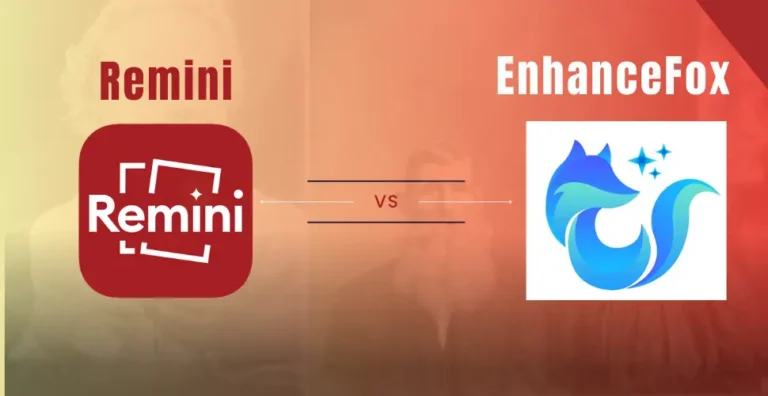Remini Web vs Remini App: What’s the difference?
As technology advances, so does our desire for convenience and accessibility. In the category of photo and video enhancement, Remini is incredibly popular due to its power to make old, blurry photos into high resolution. Now, Remini has a new addition called Remini Web that provides a better experience on a larger screen. But how does it compare to the popular mobile app? Let’s find out: Remini Web vs Remini App
Remini Web vs Remini Mobile App.
The main source of Remini’s popularity is the mobile app, and the web version is a recent development of Remini’s application. Both versions have a lot in common, but some features create the difference. We need to know about these features so that we can decide which one can better serve us.
| Feature | Remini Web | Remini App |
| Availability | Available on any device with a web browser | Available on iOS and Android devices |
| Download | No download required | Download required |
| Features | No AI Avatar and Image generator | No Auto color |
| Verizon | Free version have watermarks on images. | No water mark in the free version. It works well. |
| Offline usage | Not available | Not available |
| Api service | Yes | No |
| Share | You can directly share the results with a link. | Need to download the image before sharing. |
Price
We all know that Remini is a paid mobile app, but it also allows users to enhance five photos for free per day while watching ads. The web version offers free usage, but the final result will have a Remini watermark. To use Remini unlimitedly, you need to subscribe to the mobile app. However, to remove the watermark, you also need to subscribe to the paid version.
Remini Web vs Remini App: Features
The official offers both versions of Remini, but when it comes to features, the mobile app gives you some extra to enjoy. For instance
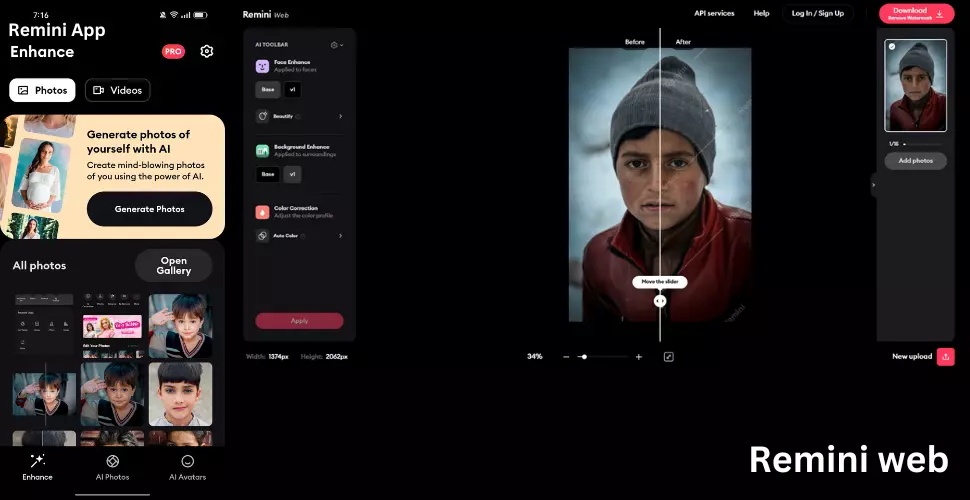
AI Avatar feature. If you are a user of the Remini app, you might know that with the mobile app, you can create amazing avatars. All you need is 8 to 12 close-up photos of yourself, which you will upload to the Remini app. The app will then generate an AI avatar based on your photos.
AI Photos is not only limited to generating avatars; it can also create photos for you. Just like with avatars, you need to upload 8 to 12 photos of yourself, and then the AI will generate new photos for you. Before clicking on the photo generate button, you also need to specify the genders for the generated photos.
AI Filters: Apart from photos and avatars, Remini also offers different AI filters that you can apply to your photos. To use an AI filter, you need to upload your photo, select the filter, and press “Apply.”
On the other hand,Remini Web does not offer AI avatar, photo generating, or filter features. However, it can enhance your videos and photos. To get the most out of Remini Web, you can use the color grading, background enhancement, and face beautifying features. You can also explore: Remini vs Picsart.
Interface
The Remini mobile app and Remini web have different interfaces. The mobile app offers more customization options than the web version. However, both versions have user-friendly interfaces that do not reflect any complexity. This means that even if you are a beginner, you can use both the Remini app and Remini web.
Availability
The Remini app is available for Android and iOS devices. The Remini web version can be used on any device with a web browser. The web version makes it easy to upload photos from your computer and enhance them. Before the web version, you had to transfer photos to your mobile device first before you could enhance them.
APIs integration.
Remini Web offers API integration, which means that you can use the Remini AI to enhance photos in your own application. With API integration, you can offer users the ability to enhance their own photos, collect their image data, and set parameters for enhancement and output level. On the other hand, Remini Mobile does not offer API integration, so you can only use it to enhance your own photos.
Conclusion
In conclusion, this comparison between the Remini app and Remini web aims to help you decide which version is better suited for your needs. Both versions have slight differences, and Remini web may lack some features, but it offers API integration. Therefore, choosing one depends on the type of task you want to perform. If you are a PC user with data stored on your computer and prefer working on a desktop, Remini web is a suitable choice. On the other hand, if you are a mobile user and want to generate AI avatars and images, the Remini mobile app is the way to go. For more detail read the above guide: Remini Web vs Remini App