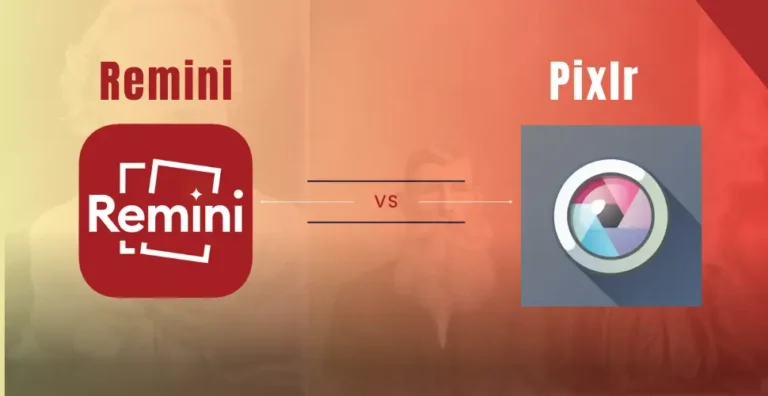Remini vs picsart: Which one is best for you?
You can’t even name one feature that Picsart doesn’t have. But what about AI features? Does Picsart have AI tools? In this article, we will compare Remini and Picsart. So, let’s explore: Remini vs Picsart.
Remini vs Picsart: Features.
Remini is a state-of-the-art artificial intelligence application primarily built to enhance the quality of photos and videos. It showcases different features to enhance various parts of the images. For instance, you can enhance the face, background, and even colorize the picture. The best thing about Remini is that it can help you create AI Avatars and generate AI images of yourself. It allows you to upload a batch of photos to process, and after that, it will generate images and Avatars for you. Moreover, it can also restore, enlarge, and remove noise from the photos. If you have a collection of old short videos, Remini can also improve the quality of the videos. You just need to upload them, and it will enhance them.
On the other hand, Picsart is a photo and video editing tool that is perfectly suited for graphic designers and photographers. It offers a variety of features and tools, including AI, to let users create something unique. With the help of its AI tools, you can do the following:
- Remove the background of any image.
- Create AI avatars from your images.
- Generate different logos for your brands using AI tool generators.
- Generate images using AI image generators by providing prompts.
- Enhance and restore images with the AI Enhance tool.
- Similar to Photoshop’s neural filters tool “Style Transfer,” you can transfer styles using AI style transfer.
- AI writing assistance can help in writing.
- Generate new videos with AI video generators.
- The AI replacement tool can replace anything in the image. For example, you can replace a hat with a helmet.
- Sketch any of your images using the Sketch AI tool.
- Transform your video content and give it a unique look with the help of AI Video Filters.
Apart from this, it is also a very helpful tool for graphic designers who create content for social media. It offers different templates for platforms such as YouTube, Instagram, Facebook, Twitter, LinkedIn, Pinterest, and many others. You can customize these templates to create graphical content for your social media accounts.
– With PicsArt, you can also creatively edit any of your images and transform your photos into cartoons, or art or give watercolor effects. PicsArt provides hundreds of effects and filters that you can apply to your images. You can adjust factors like saturation, brightness, and contrast to enhance your image. Additionally, you can create custom stickers using the sticker maker to add to your photos, making them more engaging.
– PicsArt is also a helpful tool for video makers. They can use it to trim videos and music, resize videos, add text and subtitles to videos, and create video content like promo videos for social media.
– PicsArt also offers a batch option that allows users to upload multiple images and edit their backgrounds, upscale them, resize them, and crop them. Users can also upload their logos and use them as watermarks in the batch option.
– Similar to VSCO, PicsArt allows users to create their own spaces to share their unique designs with other users. Users can also join different spaces to showcase different types of content. For example, if a user has created a GIF, they can share it in the AI GIF Generator space. By following the same steps, users can join other spaces and share their content with users from all over the world.
– Users can also get ideas for their content by visiting hashtags. The hashtag panel displays different hashtags that people use when sharing their content. For example, users can find hashtags such as #colorful, #strong, #women, #texture, #digitalart, #marketing, and many others. After creating their designs, users can also use these hashtags to share their content.
Remini vs Picsart: Interface & Ease of use.
When it comes to user interface and ease of use, Remini is unmatched. It is a very small app with limited features, so beginners can easily learn how to use it to enhance their content. There are no complex tools or customization options, making Remini very user-friendly and easy to use.
On the other hand, PicsArt is like Photoshop, with a wide variety of tools and options for content creators. Whether you want to create social media content, enhance images, edit videos, or share your work directly, PicsArt has you covered. This is why it can seem more complex than Remini, simply because there are so many options available to creators. If you are a newbie, you will need to take some time to learn the user interface, but once you do, you will find that PicsArt is a powerful and versatile tool.
Remini vs Picsart: Output Quality.

To compare the results, we first used Remini to enhance two photos. As you can see, the results are different for both images. This means that you cannot expect the same results every time you use Remini. In the first picture, the results are good. The boy’s skin looks smoother and the jacket color looks more vibrant. In the second image, the image is brighter than the original one, and the hair under the mouth is also visible. However, the legs seem over enhanced. Overall, the quality is good, but the results are not up to the mark for specific details of the image. Additionally, the results can vary from image to image.
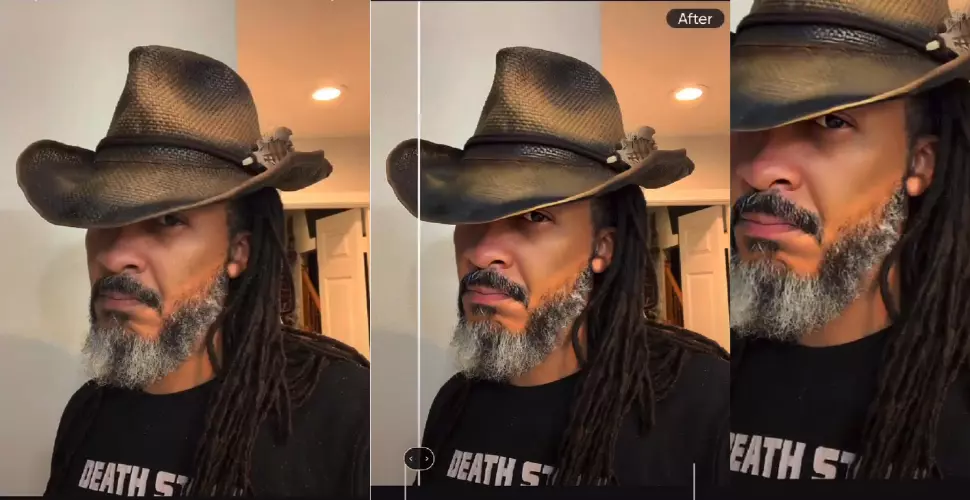
On the other hand, Picsart also offers AI Enhance tools, along with many others such as AI video, AI image, AI avatar, and many more. When it comes to the results of image enhancement, it does a pretty decent job. As you can see in the picture before and after, the skin looks smooth and the color also looks good, better than the original image. It does not overly enhance anything. However, compared to the results of Remini, the Remini results look sharper than Picsart.
Pricing and availability.
Pricing and availability are also important factors to consider when choosing a tool for professional use. You don’t want to choose a tool that is not available on your preferred device or that is too expensive.
Both Remini and PicsArt are available on Android, iOS, and the web. They both offer free and paid subscriptions. Remini allows you to enhance 5 photos per day for free, but you have to watch ads. PicsArt also offers a free version with limited features. You can use its photo and video editing tools, and access free images and templates.
Remini offers weekly, monthly, and yearly subscriptions. PicsArt offers a free version, PicsArt Gold, and Team subscriptions for monthly and yearly plans. You can also explore: Remini vs Lensa.
Customer Reviews and Rating.
If we talk about customer reviews and ratings, Remini has a 4.4 rating on the Play Store with over 100 million downloads, while it has a 4.6 rating on the App Store. PicsArt has a 4.3 rating on the Play Store with over 1 billion downloads, and a 4.7 rating on the App Store.
These ratings suggest that both Remini and PicsArt are well-liked by users. Remini has a slightly higher rating on the Play Store, but PicsArt has a much higher number of downloads. This suggests that PicsArt is more popular overall, but Remini may be more popular among users who are looking for a dedicated image enhancement app.
Conclusion
In conclusion, Remini and PicsArt are both useful tools for content creators and photographers. Remini is a tool solely used for content enhancement, while PicsArt offers different tools for social media content creators, photographers, and video editors. If you are looking for an all-in-one option that can enhance your photos, generate new images, and perform photo and video editing, then you can choose PicsArt. However, if you are specifically looking for a tool for photo and video enhancement, then you can choose Remini. For more details, read the above guide: “Remini vs Picsart”.