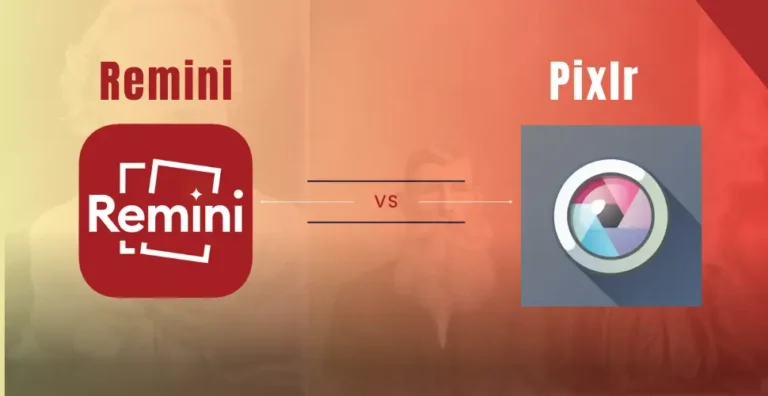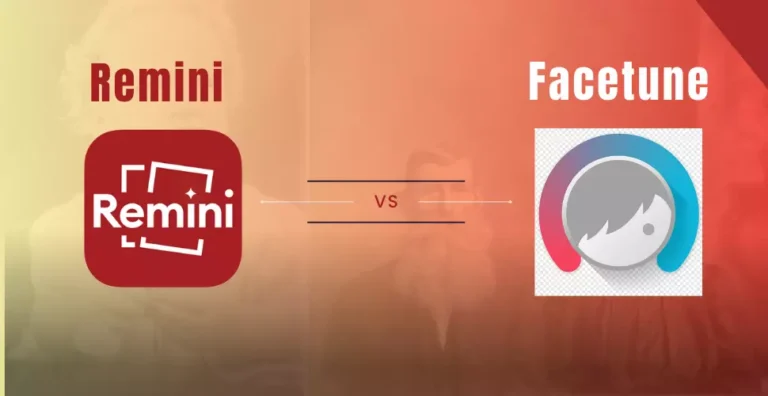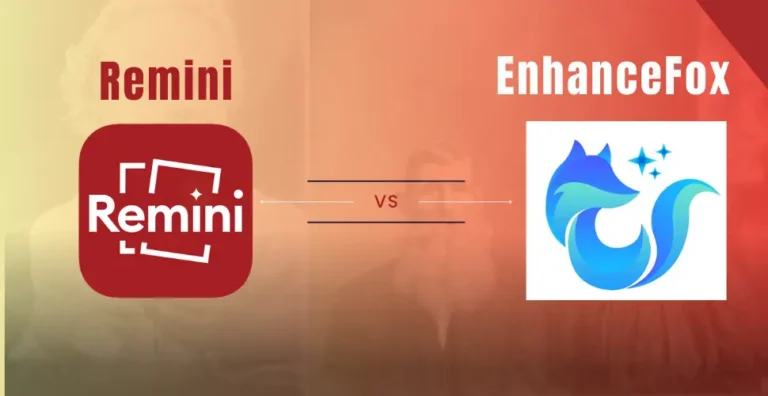Remini vs Canva: Photo Enhancement & Graphic Designing Tools
Let’s make it clear that there is no direct comparison between Remini and Canva. Remini is a compact app that utilizes artificial intelligence algorithms to enhance visual content. On the other hand, Canva is a drag-and-drop graphic design tool designed to simplify the creation of graphical content and offer users an intuitive platform for content creation. However, Canva has now integrated AI tools to enhance its functionality. What are these tools? Can Canva enhance content? Let’s explore the comparison between Remini and Canva.
Remini vs Canva: Comparison.
Remini is an artificial intelligence tool that can enhance the quality of your visual content. It allows you to enhance the quality of old videos and images with just one tap. Additionally, you can create AI avatars and generate images by uploading 8 to 12 photos of yourself. Remini is also available as a plugin for use in Photoshop, and you can even integrate it into your products using its API. Its user interface is simple and well-organized, making it easy to understand upon a single visit. To begin using the app, you can upload a photo, tap on “enhance,” and it will generate results for you. You can also utilize the app to colorize images and enhance backgrounds and faces.
Canva is a graphic design tool that empowers users to create various types of graphic content. It aids in generating social media content, designing presentations, creating advertisement videos, infographics, magazine covers, and more. It is popular due to its wide range of pre-designed templates, which users can edit and create content within seconds. Canva also integrates various applications to provide access to royalty-free images and videos. You can design logos, business cards, invitations, T-shirts, or any other visual document for personal or business use. It can also help you create a design from scratch with a wide range of elements, text, and different types of backgrounds.
Despite integrating numerous tools and applications, Canva maintains a user-friendly interface that even beginners can easily understand. Unlike Photoshop or Adobe Illustrator, you don’t need to undergo a course to learn Canva. You can Simply explore the tool, and you’ll grasp its features. However, if you wish to learn more, you can visit their learning tab or access videos from various platforms.
As many tools are advancing and integrating artificial intelligence, Canva is no exception. It has also integrated different tools to help users perform their jobs quickly.
1. Text to image generator.
You can find a wide range of tools that can assist you in generating images by simply writing a text prompt. Canva has also introduced text-to-image generators similar to MidJourney and DALL-E. To create an image with Canva, you need to input a text like “Panda is riding a bicycle in the green city,” and it will generate an image for you.
2. Magic Eraser.
The name itself provides an insight into this tool and its functionality. You can easily utilize an eraser to eliminate any undesired objects from your image. To employ Canva’s magic eraser, you only need to upload an image, mask the object you wish to remove, and it will automatically eliminate that object.
3. Magic edit.
If you wish to add or modify elements in your image, you can utilize magic edits. This tool enables you to replace any element in your image with your concept. For instance, if I am holding a birthday cake and want to replace it with a birdcage, I can achieve this by writing a simple prompt. For instance, I will write “replace the birthday cake with a birdcage, and the magic will be performed.
4. Magic writing.
Nowadays, various writing tools are accessible that can generate text for you. The same applies to Canva’s magic writing tool. You can utilize it to generate ideas or compose any type of message for your designs. While designing a presentation, You can also use this tool to brainstorm ideas and write text.
5. Magic Design.
Magic Design is another valuable feature of Canva that helps in creating your desired designs. For instance, if you intend to design a social media campaign and have a concept in mind, you can effortlessly write it down in Canva. It will then generate a relevant template for you to work with.
6. Presentation design.
Canva is not capable of designing an entire presentation on its own, but its writing and design tools can certainly assist you. For instance, you can create a prompt in Magic Design, and it will generate a presentation design for you.
7. Translate
You might be familiar with Google Translator, and it operates in a similar manner. It can translate your content into over 134 languages. This tool can save you a lot of time by easily translating your content into any desired language. For instance, if I wish to translate an English presentation into Spanish, I can use the translation tool to accomplish the task.
Remini vs Canva: Availability & Price.
When it comes to availability, Remini is present on Android, iOS, and the web. Remini is a paid tool that also offers the option to enhance five images for free while watching advertisements before and after seeing the results. However, with its free version, you won’t be able to access all the features. To unlock all features, you can opt for weekly, monthly, or yearly subscriptions. If you prefer working on a computer, you can also use Remini’s web version.
On the other hand, Canva is also available on Android, iOS, and the web. Its web version is more popular than its mobile apps due to the ease of use and simplified design creation. However, you can’t use Canva without an internet connection. While a free version is available, it comes with limitations such as no access to AI tools or useful elements for your designs. To access all features and create sophisticated designs, a paid subscription is necessary. Canva offers subscription options on a monthly and yearly basis, including Canva Pro and Canva for Teams. While it is more expensive than Remini, it provides substantial value. A notable aspect of Canva is its availability for free to teachers and students. If you have a student or teacher’s email, you can create an account and utilize its premium resources at no cost. However, it is only for educational purposes and not for commercial use. You might also want to consider exploring a guide on this topic. Remini vs Facetune.
Conclusion
In conclusion, there should not be a direct comparison between Remini and Canva, as Remini is primarily focused on content enhancement, whereas Canva serves as a graphic design tool for designers. If your main goal is to enhance low-quality visual content, generate AI avatars and images, opting for Remini’s premium subscription could be beneficial. Conversely, if you’re a graphic designer seeking a versatile tool for rapid design creation, you can utilize Canva’s free version, Canva Pro, or Canva for Teams. For those within the education sector, Canva offers free access using your professional education email. However, note that this educational access is solely for learning purposes and not for commercial use. If you want to read it in detail consider the above guide”Remini vs Canva”