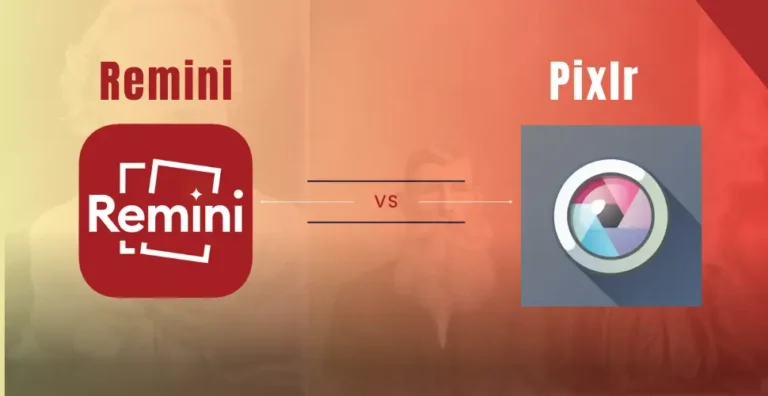Remini App Review: Can It Truly Restore Your Old Photos?
Photos mean a lot to us as they help us remember special times and feelings. But as time goes by, these pictures can become old and not as nice to look at. Imagine finding a family photo from years ago, and it looks faded and worn out. It’s a bit sad, right? But you don’t need to worry because we have the Remini app that can help you make your old photos look new again. In this article “Remini app review,” we will analyze the app in depth and use its features to see what it can do and how it works to make old photos great again. We will also note down the strengths and weaknesses of the app.
Remini App Review.
Remini is a photo and video enhancement app introduced by Bending Spoon that utilizes artificial intelligence to transform your low-quality visual content into high resolution. Despite its compact size, the app introduces many useful features and a user-centric interface. In terms of features, there is a wide range available to assist you in various ways. We reviewed and tested every feature to observe the results Remini could generate. We uploaded bundles of photos from the early 90s to Remini to see the kind of results it could produce based on different images. So, as you might be aware, restoration is the core of the app, and it allows you to restore blurry, black and white, and pixelated images. Before diving into the review and results, it’s worth noting that the enhancement outcome will vary from image to image and will be influenced by the image’s quality.

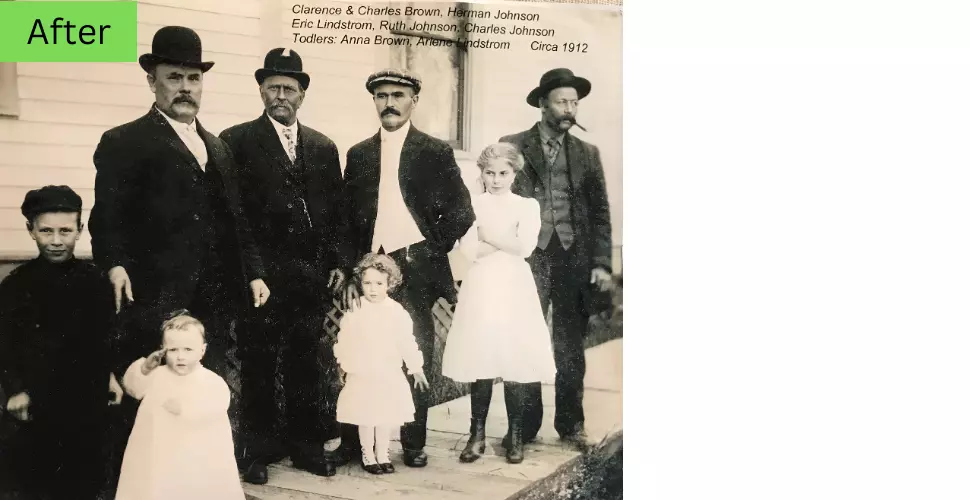
That was a group photo from the early 90s that we uploaded to enhance, and you can see the results before and after. In the original picture, some faces appear blurry, and there is a lot of noise or scratches present in the photo. The legs of the individuals are also not visible. When we enhanced this photo, the facial details were restored, and every character’s face is now visible. It accurately captures the details of the legs and does the best job it can. It also removes noise and scratches, although not completely eliminating them. Overall, when compared to the original picture’s quality, it does an impressive job.

Here is the result of another black and white image. The original image looks of low quality, and the details of the book in hand are also missing. The left side appears somewhat dark. After uploading this photo and receiving the results, the app does an impressive job. The facial details have been restored, giving it a high-resolution appearance. Additionally, the upper portion of the suit looks good, but the arms and book details are not very clear. This is due to the limitations of the original image. However, the dark area on the left side now shows hair, creating the impression that there is a lot of hair on the face. This doesn’t look favorable.


As I mentioned earlier, the app may not always deliver the best results on every image. However, through this particular image, we can gain insight into how its algorithm operates. The image chosen for enhancement was already blurry and lacked details. Looking at the image, we can discern the presence of one male and one female character. When we applied the enhancement, unfortunately, it seemed that Remini struggled to identify and enhance the details of the image. To improve the image details, it’s clear that Remini requires a certain level of detail to work with. Without adequate details, optimal results cannot be achieved. Moreover, this particular enhancement attempt also compromised the overall image, as you can see in other areas of the image.


That picture also exposes Remini’s limitations. In the original image, you can observe that some characters are standing beside the horse. It appears that there was light from the right side of the image that eliminated all the characters’ faces. However, when enhanced with Remini, the image’s brightness was increased, causing some of the details to vanish. Nonetheless, the two characters on the left side appear unaffected, similar to how they were in the original image. If you enhance other images as well, you will likely notice color enhancement problems.

In addition to photo enhancement and restoration, Remini can also beautify faces, enhance backgrounds, and colorize your images. We have tested these features as well, and we can confidently state that there is no significant difference that would distinguish the face beautification and background enhancement aspects. The reason behind is that you are only able to use these features after image enhancement. As depicted in the picture, face beautification makes a subtle difference that becomes noticeable when zooming in on the image. Similarly, the situation is the same with background enhancement, as we couldn’t identify any major differences.
On the other hand, one of my favorite features in Remini is its ability to create AI avatars and AI images, and it performs brilliantly in this aspect. To access these features, a premium subscription is necessary. After obtaining the subscription, you need to upload 8 to 12 close-up selfies to achieve satisfactory results. Otherwise, the outcome might be less than desirable. Upon uploading your selfie photos, you are prompted to specify your sex, whether male, female, or other, and then select a model. Remini will generate AI images based on the chosen model. We tested this feature multiple times, and we invested a substantial amount of time to understand how to obtain impressive results.
First and foremost, it’s crucial to ensure that you upload close-up selfies from various angles. When choosing a model for replacement, it’s important to select one that matches your body shape. If this step is neglected, and let’s say you’re a skinny individual but you choose a bodybuilder model, the resulting image might not be as impressive. You can see the various avatar results we have created. One drawback we noticed in avatars and images is that, sometimes, it is inconsistent with your face or hands, such as generating more than five fingers or messing with your face. You can also explore our guide: Remini vs Picma.
Apart from this, Remini offers three versions for enhancing content: Basics, V1, and V2. The Basic level enhances images with low intensity, V1 goes beyond Basic, and similarly, V2 provides more enhancement compared to V1 and Basic. If you do not have a subscription, V1 and V2 will not be accessible to you; you can only rely on the Basic version. The Basic version allows the enhancement of only 5 photos per 24 hours while viewing advertisements. In addition, Remini provides a 7-day free trial period along with weekly, monthly, and yearly subscription options.
The best thing about Remini is that it is now also available for web users. However, for web users, a pro subscription is necessary because when enhancing an image, the final result will be watermarked.
Remini app Strength & weakness.
Strength
- It works well and enhances visual content impressively.
- AI avatars and AI images can do wonders for you.
- A 7-day free trial is available, along with weekly, monthly, and yearly subscription options at an affordable price.
- The premium version works quickly.
- The interface is simple to use.
Weakness
- It struggles to find details if they are not present in the image.
- The free version works with ads and slows down the process.
Conclusion
In conclusion, it has been two years since I started using Remini, and it has consistently performed quite well. I have utilized it to enhance various photos and generate avatars and AI images. It performs effectively in every aspect and doesn’t disappoint me. However, there are instances when it may not generate impressive results, because of the quality of the image you upload to Remini. if you want to know more, you can read above guide “Remini App Review”