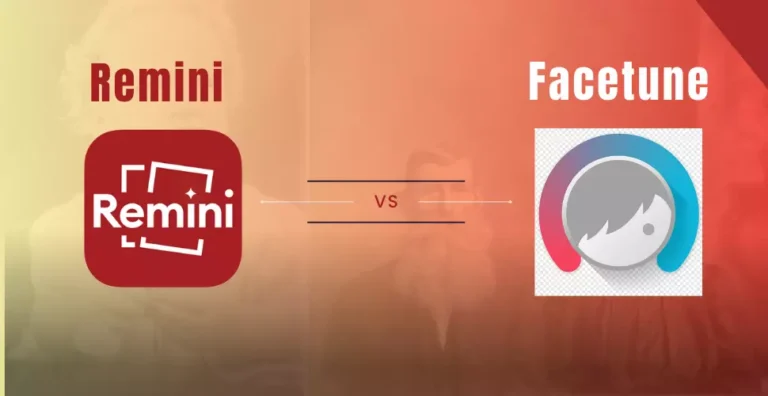Remini vs Lensa: Choose Best Restoration tool.
Lensa AI is a mobile application that enables you to focus on even minor details of the photos. From photo editing to applying filters and generating Avatar, Lensa AI has everything to make your photos look amazing. But what if we compare Lensa with Remini To find out which one can perform well in terms of photo, video editing, and enhancement? So let’s take a closer look at Remini vs Lensa.
Remini vs Lensa: Features.
Both Remini and Lensa are popular applications that use artificial intelligence technology to edit and enhance visual content. They both offer features that help users in different ways.
Remini features.
Remini is an artificial intelligence-based application that can help users effectively enhance photos and videos. It can enhance faces, make them glow, adjust photo colors, and enhance the background of images. Additionally, if you have a collection of old black-and-white photos, Remini can help you restore them. It can also remove noise from photos and enlarge them to print out. Additionally, if you want to convert your images into avatars, you can upload up to 12 selfies and Remini will generate different avatars for you.
Apart from this, Remini can also enhance low-quality video content and make it high-resolution. However, you need to purchase a premium subscription to unlock this feature. Remini offers different plans for premium subscriptions, which we will discuss later.
On the other hand, Lensa is also an artificial intelligence-powered application that can effectively edit your photos and allow you to focus on minor details. For example, it can help you retouch your face, clear dark circles and eye bags, and change the color of your hair. Lensa has different tools and features to change your image into art.
Magic Avatar is Lensa’s main feature, which makes it one of the most popular tools in the industry. To create a magical avatar, you need to upload a minimum of 10 photos and a maximum of 20 photos. After uploading the photos, it will take 18 to 20 minutes to generate avatars in 10 different styles, including fantasy, fairy princess, focus, pop, stylish, anime, light, and others.
- Its face feature is one of its top features, letting you work on different angles of the face. For example, you can:
- Retouch your face
- Decrease dark circles and eye bags
- Change hair color
- Work on eyelashes, eye contrast, and eyebrows
- Work on your lips and make your teeth white
- Increase or decrease the size of your nose, lips, eyes, and cheeks
- Work on vibrant shadows, highlights, and skin tone
– With its background feature, you can blur your background, remove the background, and add different backgrounds to your image.
– You can also replace the sky in your image.
– With its adjustment feature, you can adjust the exposure, shadow, and contrast of both the foreground and background of your image. Additionally, you can also control the temperature, shadows, and highlights of the image.
– If you are not satisfied with the current edits, you can also use different effects and create different variations of your image.
– In Lensa, you will find different art styles, such as cartoon, retro, vanilla, B&W, salty, contemporary, dramatic art, and different textures to apply to any of your images.
– If you like the filter or style of any image on social media and want to edit your image the same way, Lensa can help you copy the editing style of the image. All you need to do is copy or screenshot the image, and Lensa will automatically detect the editing style. Apart from this, Lensa also gives you different filters to apply to your image.
– With Lensa, you can set different frames and aspect ratios for any of your images.
User interface and user experience.

Remini offers a simple user interface with few icons and buttons. It does not seem confusing or cluttered, and it is easy to use. To enhance photos and videos in this app, you just need to open the app, upload the photo or video, and tap on “Enhance”. The app will automatically generate results, and you can then preview and save the results. Everything in Remini is aligned with clear instructions, making the user experience excellent.
On the other hand, Lensa also provides a good user experience. When you open the app, it clearly shows you how to upload a photo and start editing. However, it has more options and functions than Remini, which can be confusing for new users. Once you explore the app and learn how to use all of the features, you will understand the function of everything. You can also explore: Remini vs Fotor.
Remini vs Lensa: Pricing & availability.
Lensa is more expensive than Remini. Although Remini is a paid app, it allows you to enhance 5 photos per day while watching ads. For video enhancement and avatars, you need to subscribe to a premium plan. Remini offers weekly, monthly, and yearly subscription plans.
On the other hand, Lensa offers free editing and modification. However, for AI avatars and art styles, you need to subscribe to a premium plan. It offers three packages for AI avatars: 50 avatars, 100 avatars, and 200 avatars. With the free version, you can only save one photo per day. Lensa’s premium subscription plans are also available for weekly, monthly, and yearly subscriptions.
Remini is available for Android, iOS, and web users, while Lensa is only available for Android and iOS.
Privacy policy.
That is a sensitive issue, and users are most concerned about privacy policy. When it comes to Remini, there is no complaint regarding their privacy policy. However, Lensa collects your IP address, email, and device model while registering on it. Apart from this, Lensa also collects data that a user can upload for generating avatars. The company claims that they collected data to improve their algorithms, and later on they deleted the data. So before installing this app, make sure to read its privacy policy.
Remini vs Lensa: Output.
Both applications use artificial intelligence to generate results, so you cannot expect 100% perfect results. Lensa’s avatars can sometimes generate odd results, such as distorted faces that may look unnatural. Remini’s image enhancing results are generally fine, but it’s AI avatars and images can sometimes generate unusual results.
Conclusion
In conclusion, Remini and Lensa offer different features, except for AI Avatar. Lensa is mainly known for its magical avatars, the ability to modify images and their backgrounds, and applying different effects and filters. It is more expensive than Remini. Remini, on the other hand, is mainly known for its photo enhancement capabilities. So, if you are looking for an app to enhance photos, Remini is a good choice. If you are looking for something that can help you focus on minor details like face modification, teeth whitening, and background blurring, Lensa is a good option. For more information check the above guide: Remini vs Lensa