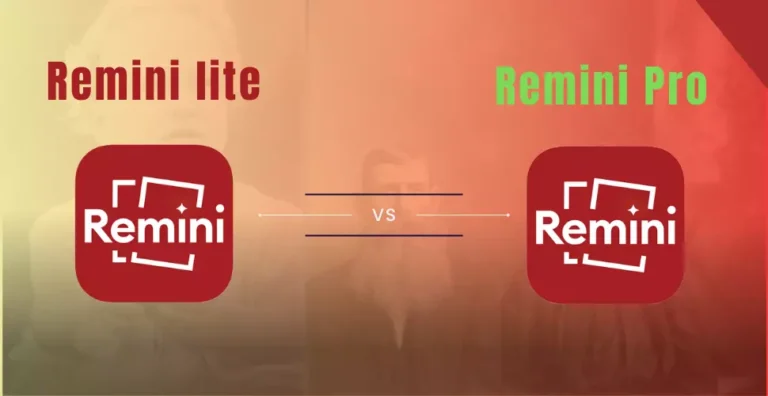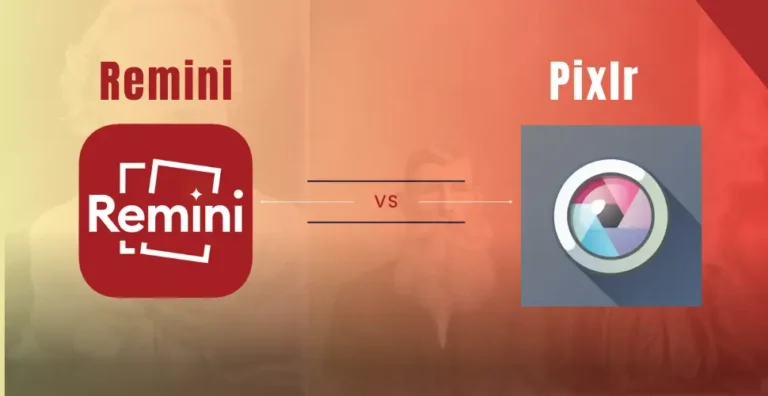Remini vs Fotor: Which One is Better?
Remini vs Fotor: Let’s Figure Out Which One Is Best. Remini is an advanced machine learning photo and video enhancement application that can transform your old, blurry images into stunning ones. On the other hand, Fotor is a traditional photo editing app that offers creative photo editing features along with AI tools. In this article, we will compare Remini and Fotor to determine which one is the best option for your photo editing needs.
Remini vs Fotor Features.
Remini is a photo and video enhancement app that utilizes AI technology to completely transform old and blurry images into high resolution masterpieces. It excels not only in overall image enhancement but also offers various other impressive features. For instance, it can beautify facial features, enhance backgrounds, and provide a selection of color filters to apply to your images. Additionally, Remini can generate AI Avatar images and allows you to apply AI Filters for unique effects.
In contrast, Fotor is a comprehensive photo editing platform that goes beyond basic editing tools. It offers a wide range of features to enhance your images and create visually appealing content for social media. With an array of templates and AI tools for image restoration and generation, Fotor simplifies the editing process with just one tap. Whether it’s applying filters or making basic adjustments, a single tap is all it takes to achieve remarkable results.
AI enhancement tool.
Remini is exclusively powered by AI, primarily focusing on image restoration and enhancement. While it excels in these aspects, it can hardly do any other task for you. In contrast, Fotor stands out by offering a wide array of AI tools, such as a photo enhancer, AI image generator, Face generator, Art generator, background enhancer, and AI avatar generator. This makes it one of the first apps that can compete head-to-head with Remini. Fotor allows you to achieve the following with its tools.
Just like Remini, Fotor’s AI image generator allows you to create custom images of your choice by using prompts. For instance, if you want to generate an image of a car, you can write a prompt like “sports cars in a neon city on rainy days,” and Fotor will generate an image based on the written prompt. In contrast, Remini only generates images of yourself.
Fotor’s AI face generator also works in a similar way; all you need to do is write a prompt, and it will generate a face based on it. For example, you can write something like “A cute blonde-haired boy with a perfect face and soft, smooth lighting.” After that, it will take a moment to generate the face.
With Fotor’s AI art generator, you can generate your favorite art just by writing prompts.
That is an amazing feature of Fotor, and with its help, you can generate effect filters for your face and convert your image into painting, watercolor, pop art, fine art, sketch filter, cartoon filter, and much more.
It is just like Remini and works in the same way. Just like Remini can enhance photos with its “Photo Enhancer” tool, you can enhance any of your images with Fotor. However, if we compare the results, Remini’s enhancement results are better. On the contrary, Fotor’s image enhancement results are not as strong as Remini’s. When you zoom the image enhanced with Fotor, you can clearly see the difference.
Background remover is another tool offered by Fotor, and with just one click, you can remove the background and change it later. On the other hand, with Remini, you can only enhance the background.
That is magical as it helps you to remove extra things from your photos. Fotor’s eraser allows you to select the object that you want to remove from the image, and it will be gone. On the other hand, there is no such tool available in Remini to remove objects.
Just like Remini offers Ai Avatar, Fotor also streamlines its tool named as Ai avatar generator. With the help of it, you can generate a beautiful avatar for your digital profile. Fotor not only allows you to generate an AI Avatar, but it also allows you to edit it further to make it even more beautiful.
Remini vs fotor: User interface & ease of use.
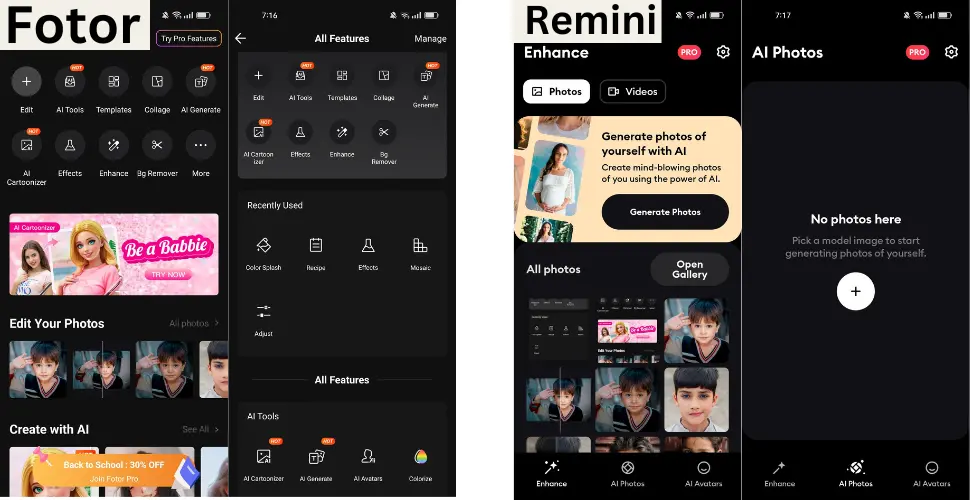
As we discussed in the previous post about Remini vs Snapseed, when it comes to user interface, Remini seems to offer a beginner-friendly and straightforward interface. The ease of use is also much better, as there is no rush of tools in the app. A user simply needs to upload their image and click buttons like “enhance,” “create avatar,” or “apply filters.”
On the other hand, Fotor offers a great number of tools, which can make it complex to understand for a newbie. It may take some time to grasp the purpose of each tool. Despite the number of tools, Fotor organizes everything in an easy way to avoid complexity. So, as a user, you are not supposed to spend too much time understanding it. If you have basic information about tools and photo editing, you can easily use it. The more you explore it, the more chances you have to make your edits perfect.
Price and subscription option.
Remini offers both free and paid versions for users. However, the free version has limitations, and you can’t do much with its free tools except enhance 5 photos on a daily basis. For its premium version, you can purchase weekly, monthly, and yearly subscriptions to enjoy unlimited usage.
On the other hand, Fotor also offers both free and paid versions. However, the free version is limited, and no AI tools are available in the free plan. You can only do basic editing, create basic designs, and use basic collage layouts. To access all the tools and features, you can purchase monthly and yearly credit-based subscriptions. Fotor offers basic, pro, and pro plus plans.
Platform compatibility.
Remini ensures its availability on three platforms, including Android, iOS, and Remini web. Remini’s recent development now allows you to upload images from your laptop or computer. On the other hand, Fotor is also available for Android, iOS, and web users. If you want to enjoy it to the fullest, make sure to use its web version as it offers a wide range of features and tools. You can do basic editing on mobile, but for making designs for social media or generating images for your platform, the web version is more suitable.
Remini vs fotor: pros and cons.
Remini pros.
- Image and video enhancement work very well.
- Straightforward interface.
- Free version also works effectively and gets the job done.
- AI Avatar and image generative tools.
Remini cons.
- No offer of any editing tool.
- Very limited filters.
Fotor pros.
- Wide range of editing and AI tools.
- Ability to generate filters with AI.
- Ability to design social media content.
- Background remover.
- One-click tools that work quickly.
Fotor Cons
- Expensive.
- Free version doesn’t offer any AI tools.
Conclusion.
In conclusion, both Remini and Fotor are excellent tools for photo enhancement and editing. The best thing is that Fotor can also enhance blurry or old images, offering more tools like AI Art generative, AI Image generative, and AI Avatar, among many others. If you’re looking for an all-in-one option that can do the work of two applications, Fotor might be the better choice. However, it is more expensive than Remini. If you prefer a free or slightly cheaper option, you can go with Remini. For more detailed information, you can refer to the above guide on Remini vs Fotor.