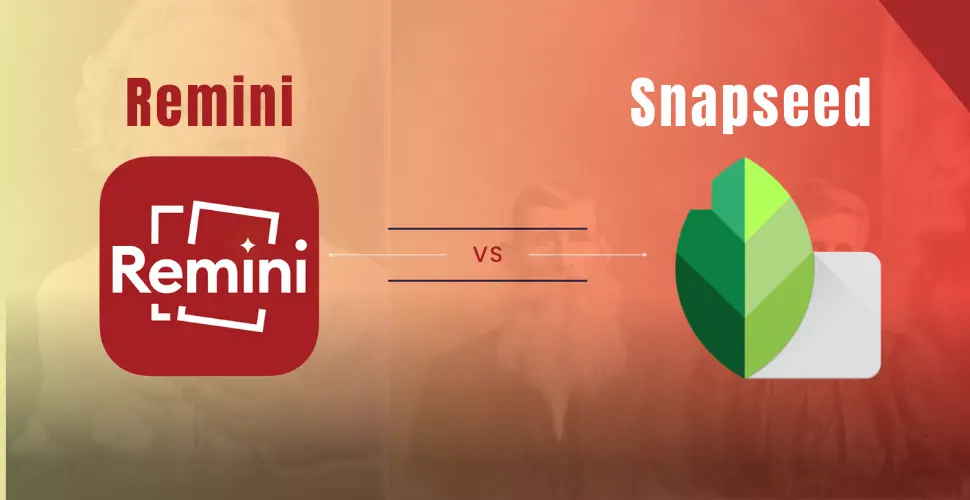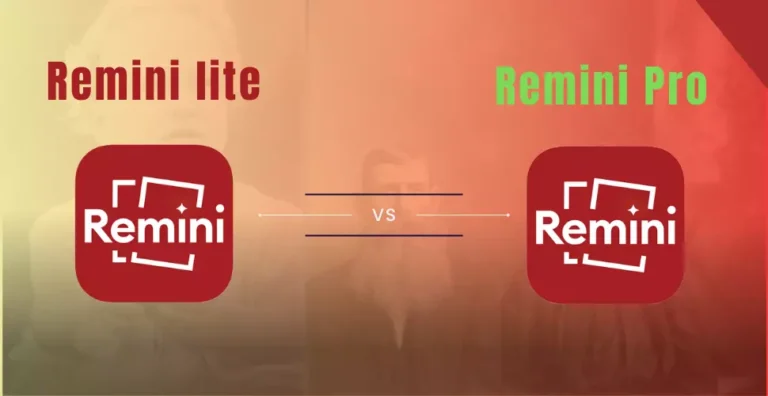Remini vs Snapseed? Choosing Your Best Photo Tool.
Welcome to the ultimate comparison of Remini and Snapseed – two renowned applications in the photography category. We’ll explore their features,functionality and help you decide which one is best for you. Let’s dive into the comparison: Remini vs Snapseed.
Remini vs snapseed.
Remini is an AI-powered photo and video enhancement application that allows you to refine old, blurry, and distorted photos. On the other hand, Snapseed is a photo editing application that lets you enhance your photos aesthetically with various filters and tools. It’s like having Photoshop with a wide range of options in a single app, offering features such as Lens blur, double exposure, Retro lux, Healing, curves, and more.
Both applications are available for Android and iOS, but Remini goes a step further by also offering a web version. Remini and Snapseed offer distinct features, showcasing their respective capabilities. Remini excels in photo and video enhancement, color grading, face beautification, and background enhancement. Additionally, it allows you to create AI Avatars, generate AI photos, and apply AI filters.
Ai Restoration and image enhancement capabilities.
When it comes to Remini, it is solely focused on image restoration and enhancement. No matter how old or blurry your images are, Remini can transform them into high-resolution images. If you are not satisfied with the results, you can click on multiple results and it will generate more for you. You can then select the result that seems best to you.
In contrast, Snapseed does not have the same capabilities for image restoration or enhancement. Instead, it offers different styles of filters that you can apply to your images to get amazing results. If you want to do more, you can use Snapseed’s tools.
User interface and ease of use.
Remini offers a more beginner-friendly interface, with no complex features for users to learn. If you’re a new user, you can go through the entire app just once and understand everything. In Remini, everything is aligned in a straightforward and easy way.
On the other hand, Snapseed has a more intuitive interface. Compared to Remini, Snapseed is more complex to understand because it has a variety of tools. To use these tools, users need to understand them first. For example, while editing photos, you can’t see a timeline or tools on the side that you can easily select and use. Instead, you have to swipe on the photo to select the tool, and then swipe left to right or right to left to see the difference it makes.
Editing tools and filters.
Remini does not offer editing tools, but it does have filters that you can apply to your photos. In Remini, there is a special tab where you can find different filters. To apply a filter, you select it and tap on it. It will take a few moments to process, and then the filter will be applied. Additionally, while enhancing photos, Remini also shows you some color and background enhancement filters. Other than these, there are no other editing or filter options available in Remini.
In contrast, Snapseed relies on filters and editing tools. With the exception of these, there are no AI enhancement tools or features available in Snapseed. When you first open a photo in Snapseed, it shows you different filters that you can apply. After applying a filter, you can then move on to the other tools. The best thing about Snapseed is that it allows you to save Looks. For example, if you have edited a photo with different tools and filters, and you want to apply the same look to another photo, you can simply save the look and then import the new photo and apply it. When it comes to tools, there is a long list available. For example, you can use the Tune Image, Details, Curves, White Balance, Crop, Rotate, Perspective, Expand, Selective, and many other tools.
Pricing and subscription option.
Remini offers both free and paid versions for users. The free version has ads and only allows you to enhance 5 photos per day. Additionally, the free version also offers limited tools. To unlock all the features and remove ads, you can buy its subscription model, which is available weekly, monthly, or yearly.
On the other hand, Snapseed is free to use. There is no subscription model available for Snapseed. It is completely free and lets users enjoy it to the fullest without limitation.
File Format and Export Option.
Remini only supports JPEG, WEBP, and PNG file formats with a maximum file size of 10MB. When exporting, Remini does not allow you to choose the file format. If you upload a PNG file, it will be exported in the same file format.
In contrast, Snapseed allows users to open JPEG, PNG, WEBP, TIFF, and DNG RAW file formats. When exporting, Snapseed offers three options: Save, Export, and Export As. You also have the option to share your edits directly to social media.
Remini vs Snapseed: Pros and cons.
Remini Pros
- Best AI photos and video enhancer
- AI Avatar
- AI photo generative
- AI filters
Remini Cons
- Face beautification is not good
- Snapseed
Snapseed Pros
- Free to use, no paid version
- Larger number of tools and filters
- Save looks to apply to other photos
- Gesture-based editing space
- Different export options
- Ability to import RAW files
Snapseed Cons
- No autosave
- Not beginner-friendly
- No AI restoration and enhancement feature
Conclusion
In conclusion, the Remini vs. Snapseed debate will help you decide which one is best for you. Remini is an AI-based photo and video enhancement app, while Snapseed is a photo editing app with a large number of tools and filters. These tools are typically found in premium software like Photoshop and Lightroom, but Snapseed offers them for free.
If you are a photographer and you only want to enhance images, you can use Remini. However, if your focus is on editing with manual tools and filters, you can use Snapseed. You can also use these tools together. For example, you could first enhance a photo with Remini, and then fine-tune it with Snapseed.