Remini ai avatar: Create variety of Avatar of yourself
Avatars have become a hot trend lately, and they are a way to reshape yourself with the power of artificial intelligence. If you wish to create your own avatar to use on social media, you can use Remini AI photo and video enhancer. In this article, we will explore Remini AI Avatar, and how you can generate baby AI avatars.
Remini AI Avatar.
Remini AI Avatar is a feature of Remini that helps you generate different AI avatars for yourself or for anyone. Remini is a paid app, but it lets you enhance five photos per day while watching ads. However, the free version does not allow you to create avatars. To do that, you need to get the premium plan, Remini Lite or Pro. Remini Pro includes desktop access and video enhancement features. Other than that, all the features are the same.

To create a personalized avatar, you can follow these steps:
- Install the Remini app from the Play Store or App Store.
- Click on the AI Avatar and choose the gender (Male, Female, or Others).
- Upload 8 to 12 close-up images of yourself with different angles.
- Select the model that will reshape your image.
- The first time, it will take 7 to 8 minutes to generate the avatars. After that, it will take less time.
- It will normally create 6 avatar images.
- You can save or decline the avatars, depending on your preference.
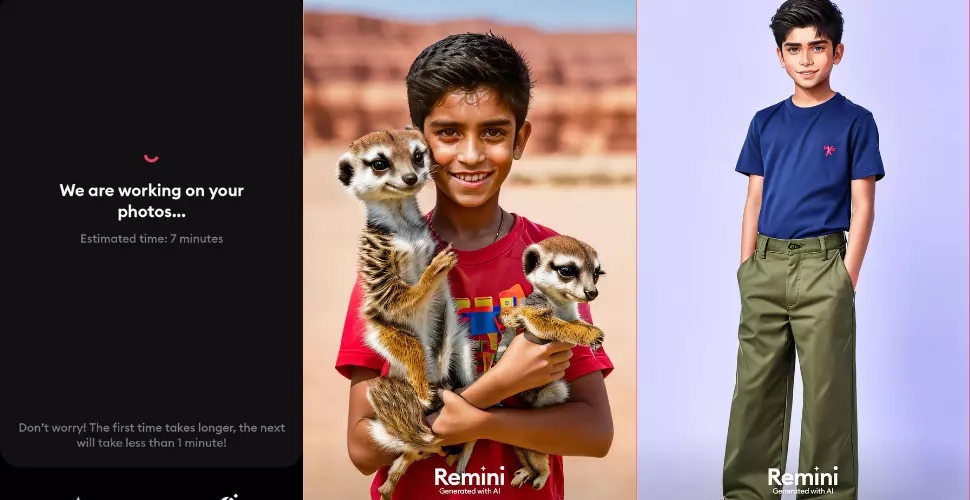
Note: To generate an AI avatar for another face, you need to delete the current selfies that you have uploaded to generate avatars. To do so, you need to click on the Settings icon, then Retrain AI model. After that, click on Yes, delete model. This will delete the images and you can now add new ones.
While picking a model, Remini gives two choices:
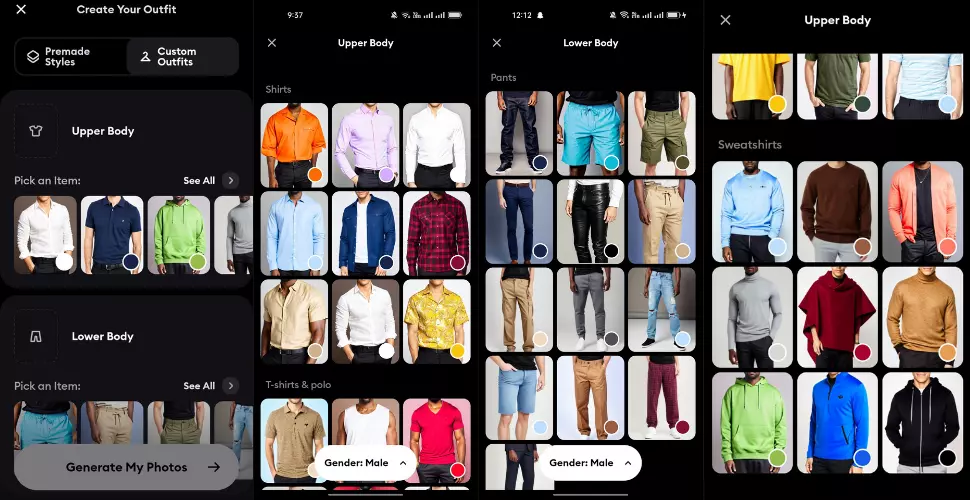
- Premade style.
- Custom outfits.
Premade style.
Remini offers different models with different costumes. You cannot change the costumes, but you can select a model of your choice. For example, Remini offers the following categories: top picks, holiday destinations, curriculum, hairstyles, weddings, kids, cute animals, 90s cameras, cinematics, fantasy, jobs, summer vibes, winter mood, multiverse, stylish, aesthetic, and casual. From these categories, you can select a model and it will generate an avatar for you. For example, if you want to reshape your image to show that you are on vacation, you can pick a model from the holiday destinations category and it will create a related avatar. Remini is constantly adding new models in every category and improving the quality of the avatars.
Custom outfit.
In the custom outfit, Remini offers different outfits for the upper and lower body. You can choose an upper and lower body costume and Remini will create an avatar for you based on that.
Remini Baby AI.
To generate a baby AI, you can follow the same steps. There is no additional requirement. All you need to do is upload your selfies and select a baby as the model. Remini will then reshape your image into a baby AI.

Frequently Asked Question.
Conclusion.
In conclusion, Remini AI Avatar is a powerful feature of Remini that can generate a variety of avatars for you. As you know, Remini is a freemium application that allows you to enhance 5 photos per day. However, for the avatar feature, you need to have a premium plan. When creating an AI avatar, you can choose either the premade style or the custom style to get an avatar of your choice. Remini is constantly improving the power of its AI avatar features and adding new models for users.





