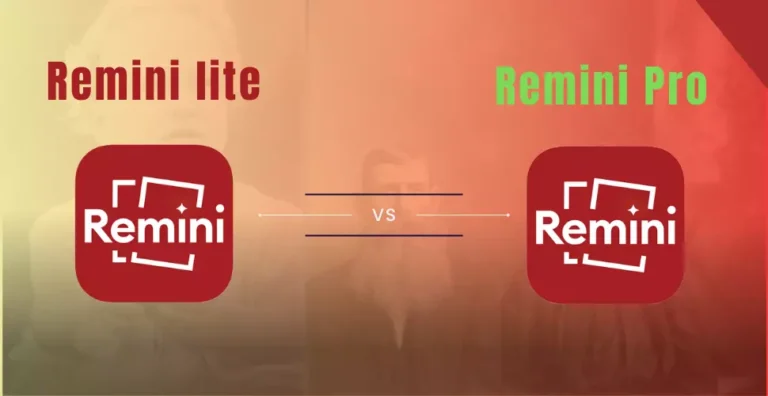Remini Video Enhancer Online: Transform Your Videos with Ease
Video is also a way of communication, and the demand for video content is increasing day by day. To create high-quality video content, we need high-end cameras. But if we have a tool that can improve the quality of a video even if it was captured with a low-quality camera, that would be great. Remini video enhancer online can turn low-quality video content into high resolution or HD. In this article, we will cover the Remini video enhancer, its limitations, and its pros and cons.
Remini video enhancer online.
Remini is a video and image enhancement application that uses artificial intelligence algorithms to increase the quality of the content. Initially, Remini only launched mobile apps for iOS and Android, but later it also made its availability on the web. You can use the video enhancer features on both the Remini app and web to increase your video sharpness, remove noise, and fix blurriness.
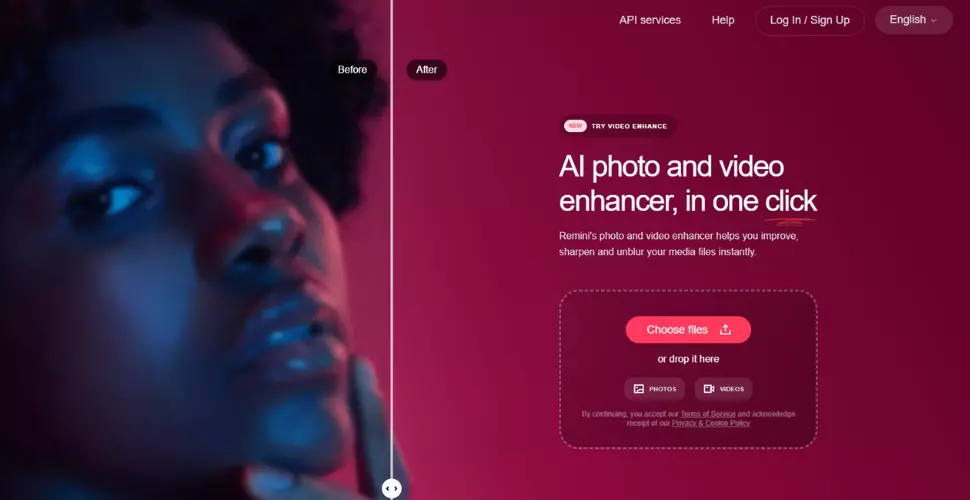
How to use Remini video enhancer online?
To enhance a video online, you can follow these simple steps:
- Open the Remini website.
- On the homepage, you will find the Photos and Videos tab.
- Click on the Videos tab and upload the video that you want to enhance.
- While the video is being enhanced, a message will appear saying “Don’t close the window. It will take 2 minutes to finish the process.”
- After the process is finished, the final results will be displayed.
- You can play the video to check if the quality has improved.
- Just like photo enhancement, it does not show a “Before and After” comparison.
- After finishing the enhancement process, you can directly save the video to your device.
How to Enhance video on the mobile?
- To enhance a video on mobile, follow these steps:
- Open the Remini app on your device.
- On the homepage, you will find the Photo and Video tab. You can also access the web by clicking on the Web button.
- Click on the Video tab and choose the video you want to enhance.
- After that, the process will start and after some time, the video will be enhanced and saved in your gallery.
- On mobile, the video will not be able to be played after it’s enhanced.
Limitation of Remini video enhancer.
First of all, you cannot use the Remini video enhancer for free. For that, you need to get the pro offer of the premium plan because the lite plan does not have a video enhancement option.
When it comes to the limitations of the Remini video enhancer, it cannot allow you to upload a video longer than 60 seconds and 60 MB in size. If you have a longer video than this, Remini will not be able to help you. Additionally, you need to check the limit of video enhancement, as the subscription plan has a different limit. For example, the free trial allows you to enhance 480 seconds and 480 MB of video. Once you reach this limit, you will not be able to enhance any more videos until you upgrade to a paid subscription plan.
Pros and Cons.
- Easy access to video enhancement features.
- It will take a little time to enhance the video.
- Automatically adds details and reconstructs low-quality video.
- Only able to enhance 60 second video.
Conclusion.
In conclusion, with Remini video enhancer, you can only enhance short-form videos with limited size. However, its algorithms are strong and can improve the quality significantly. Just like its photo enhancer features, you cannot use Remini video features for free. For that, you need to get the pro subscription of the Remini app. Remini offers two subscriptions: Remini Lite and Remini Pro. So, if you are a short video content creator, you can use Remini video enhancer either online or through the web.