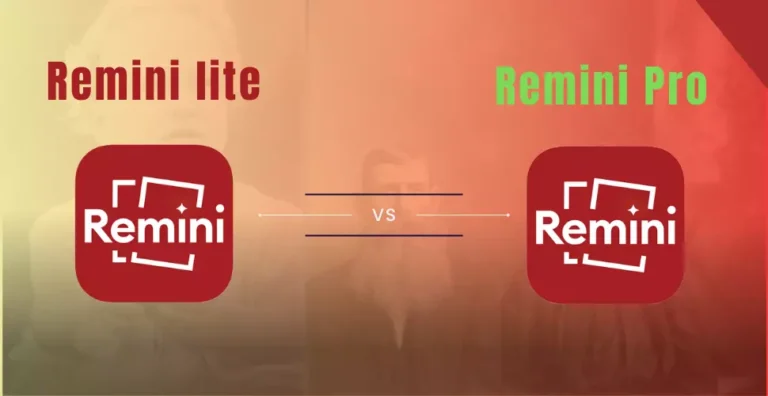Remini vs Gigapixel: Comparing Professional & Casual Tools.
While capturing photos, there are moments when we take shots that require adjustments through cropping and adding details using specific tools. To refine and enhance the quality of these images, we have two tools: Remini and Gigapixel. These tools utilize artificial intelligence to enhance image quality. In this comparison of Remini vs Gigapixel, we will assess the capabilities and limitations of both tools to determine their value and effectiveness.
Remini vs Gigapixel: Comparison.
Remini utilizes artificial intelligence-based algorithms that possess the capability to enhance the resolution of low-quality images and videos. Additionally, it can generate AI avatars and images. It is accessible to Android, iOS, and web users. On the contrary, Gigapixel, introduced by TopazLab, uses AI and a neural network to enhance and sharpen images in a natural manner. Unlike Remini, Gigapixel is not available for mobile users; it is designed as software for installation on Macbooks and computers.
Remini is a very compact app with a straightforward interface that is easy for even beginners to understand after visiting it once. Since its main focus is enhancement, you can simply upload an image, click “Enhance”, and after a while, you will get the results. You can even generate multiple results from one image.
On the other hand, to get started with Gigapixel, you need to download and install it on your supported device. Once you have done that, you can upload an image to get the results. In terms of user experience, it offers an intuitive interface with one window that shows you the image and another window that shows the tools it has.
With Remini, you can beautify your face, change the color of your image, and enhance the background. You can also use it to get high-resolution results from low-quality images and short videos. To generate AI avatars and images, simply upload 8 to 12 images, and Remini will show you the results based on those images.
With Gigapixel, you can enhance and restore your images. It can also help you recover faces and apply gamma corrections. To get started, upload an image, set the intensity scale to 4x, 6x, or 8x, and choose a model such as standard, lines, art & cg, hq, low resolution, or very compressed. You can also turn off the settings for suppressing noise and removing blur. Based on these settings, Gigapixel will preview the final outcome before generating the results. If you’re satisfied with the results, click “Apply” to see the final image.
- The standard setting allows Gigapixel to process the image with a large dataset and add more details to make it look realistic.
- The AI HQ model generates higher quality results.
- The AI lines model is suitable for architectural imagery.
- The AI art & CG model is suitable for animation and computer graphics, and mainly for non-photographic imagery.
- The AI low resolution model produces natural results with low dpi and ppi.
- The AI very compressed model is suitable for small JPEGs.
Apart from this, Gigapixel can also help you recover faces. It is trained with pre-trained models, so if you have a tiny, blurred face, it can recover it and add details to make it high quality. You can also crop the image and set the ratio of width and height. The preview window shows a before-and-after comparison. You can also change the setting to go over 100% zoom.
Gigapixel is also available as a Photoshop and Lightroom plugin. If you’re working in these software and you want to send photos directly from Photoshop or Lightroom to Gigapixel, you can do that. Check the Gigapixel Review.
Pricing.
Remini offers a 7-day free trial with weekly, monthly, and yearly subscription plans. However, you can also use it for free, with a limit of 5 photos per day and ads on the screen. The free version also allows you to export the image without a watermark. However, the web version does not offer a free plan, and you will get a watermark when exporting images. The free version only allows you to enhance photos. For video enhancement and generating AI avatars and images, you need to have a premium subscription.
Gigapixel is a product of Topaz Labs. You can also subscribe to Topaz Labs and use all of its applications, including Denoise AI and Sharpen AI. The premium subscription for Gigapixel costs $99.99 and includes a limited free trial.
Conclusion.
In conclusion, Gigapixel is a professional AI enhancement software that is useful for photographers. Its AI algorithms are trained so well that they generate very natural results. Whether you want to restore the quality of animal, human, or architectural imagery, it can do the job perfectly. It is available to use as software that you can download and install on Mac or PC. On the other hand, Remini is popular for casual usage. If you want to enhance your family or friend photos, it can do that very well. It can also generate AI images and avatars. So, if you want to use the tool at a professional level, go with Gigapixel; for casual usage, Remini can be the best option.