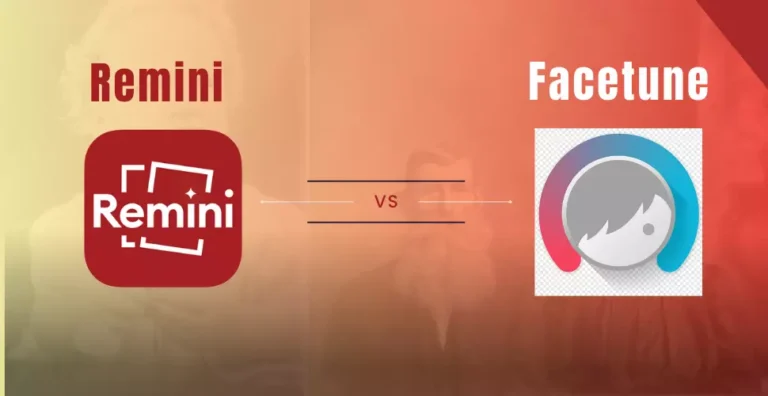Remini vs Inpaint: Enhance Photo & Remove unwated object
Unwanted objects and image blurriness or lack of clarity are common issues we encounter while taking photos. These problems can significantly diminish the visual appeal of an image and might lead to deleting the photo altogether. However, now you don’t need to delete a photo that’s affected by unwanted objects or missing crucial details. We have tools like Remini and Inpaint that can assist you in removing unwanted objects and restoring essential details. In the article “Remini vs Inpaint,” we will examine their features, assess their performance, and comprehend their capabilities under various circumstances.
Remini vs Inpaint: Comparison.
Remini is a freemium application available for Android, iOS, and web users. It utilizes machine learning to completely transform your images from low quality to high quality. On the other hand, Inpaint primarily focuses on removing imperfections or distractions from images. For instance, while taking a photo, you might find someone unintentionally entering the frame, or you could have wrinkles or pimples on your face, or you’ve downloaded an image with a watermark. Inpaint can effectively remove all of these issues in a straightforward manner. It is available for web users, Mac, and Windows as software, and for iPhone as an application.
Remini offers a streamlined and intuitive user interface with fewer options for altering images. It provides easy-to-navigate apps that are especially useful for beginners. Working with Remini is straightforward – you simply need to upload an image, click on “enhance,” and it will handle the rest of the process. You can also check the Remini App Review.
On the other hand, Inpaint comes with a straightforward interface similar to a typical website. To get started with Inpaint, you only need to click on “upload the image,” and afterward, a whole window will open like Photoshop. Within that window, you can make selections using tools like the marker tool, Lasso tool, and polygonal lasso tool. After making your selections, clicking on “remove” will permanently eliminate the unwanted object. It operates like generative fills – when you choose something to remove, Inpaint erases the selected item and fills the area while retaining data from the same image.
With Remini, you can restore old black and white images. Additionally, you can beautify your face, enhance the background, and colorize the image. Similarly, you can generate AI avatars and AI images based on your photos. When it comes to Inpaint, no such options are available except for removing unwanted objects and retouching faces.
Remini is a paid application that allows users to enjoy it five times a day while watching advertisements. The free version does not offer full access, and if you’re discussing the web version, you will also encounter a watermark while enhancing photos on the web. You can obtain Remini through weekly, monthly, and yearly subscriptions, which come with a 7-day free trial.
On the other hand, Inpaint is also a paid tool that offers free usage. However, after completing your work, you can only export the file in low resolution. High resolution requires a premium version. You can choose to pay for its usage as either software or the web version.
Conclusion.
In conclusion, Remini allows you to enhance both photo and video content using artificial intelligence algorithms. Additionally, it can generate AI avatars and AI images by utilizing close-up selfies uploaded to the platform. When discussing Inpaint, it is accessible for web users and can also be used as software. The primary purpose of this tool is to remove unnecessary elements from images, whether they are people, small objects, flares, or anything else. Furthermore, it can assist in retouching faces and removing wrinkles.