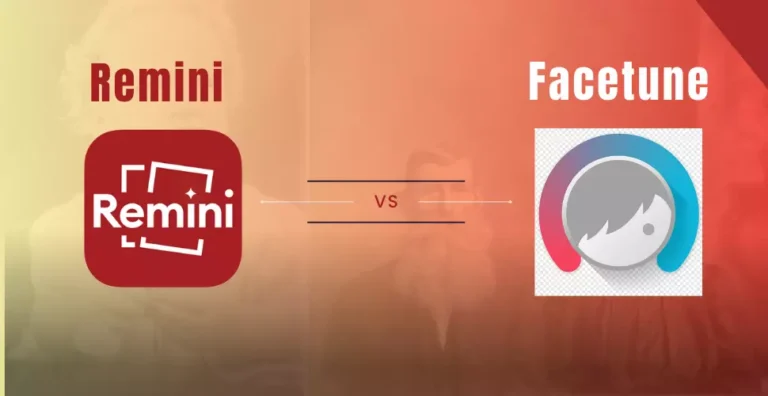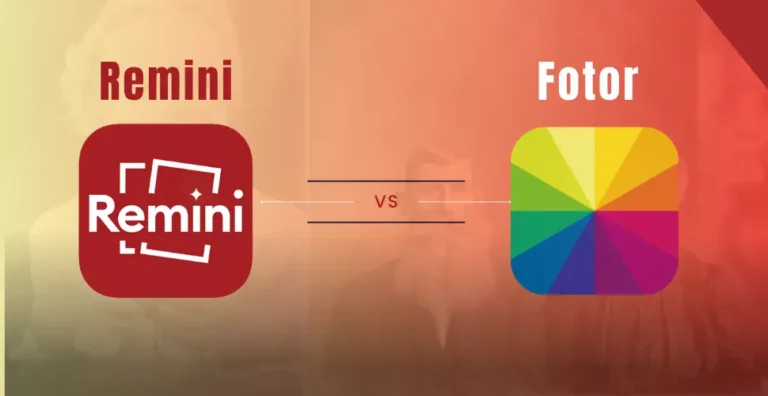Remini vs Mextures: 2023 Best Guide.
With Remini, you can restore the charm of old faded memories, and Mextures will help you bring out the best in your photos. In the article “Remini vs Mextures,” we will explore the capabilities of these tools and discover how they can transform ordinary content into something extraordinary. So, let’s delve into it now.
Remini vs Mextures: Comparison.
Remini is a paid application that ensures its presence on Android, iOS, and the web. It uses artificial intelligence algorithms to achieve optimal visual transformation. Being a paid application, it allows you to enhance up to five photos daily while watching advertisements.
On the other hand, Mextures photo editor is exclusively available for iOS, but you won’t be able to install it without paying the price. During the installation process from the app store, you need to pay $1.99 to proceed with it. As mentioned, it is a photo editing app that enables you to apply textures, dust, film grains, light leaks, and gradients to your images.
Remini offers a straightforward interface for users to navigate through the app and understand its features. To get started with Remini, you simply need to upload an image and click on “enhance,” and it will work its magic. On the other hand, Mextures provides a sleek user interface without an overwhelming number of buttons or unnecessary features. To use the app, you can take pictures to import in Mextures or upload images directly from your library. On the same page, you will also find the “Inspiration” tab, showcasing various images that users have edited and shared. You can explore and check out their work.
Remini offers diverse features that allow users not only to enhance photos and videos, but also to engage in face beautification, background enhancement, and apply colorized effects to their images. Moreover, it enables you to create AI avatars and AI images using your uploaded photos. The process takes some time to complete, and based on your images, it generates various avatars for you. Typically, it generates six AI images at once, but you can produce more by clicking on the “Generate More” button.
When it comes to Mextures, you have the ability to apply textures to your images and create formulas to save and share with others. To apply a texture to your image, you simply need to upload the image, select the parent category of textures, and then choose the one you prefer the most within that category. For instance, “Light Leaks” is a parent category, and within it, you will find various textures to choose from.
While applying textures, you won’t find many tools to edit your photos except for intensity controllers. By swiping up and down, you will be able to adjust the intensity of the texture. You can apply more than one texture to any image. As you apply a texture, Mextures will create one layer; if you apply a second texture, it will create a second layer, and the process will continue this way. Mextures does not offer an option to undo and redo changes. Instead, it provides a layer option. For instance, if you want to delete a specific texture that you’ve applied, you can navigate to the layer panel, locate the relevant texture layer, and delete it.
In Remini, you won’t find any tools to directly edit your image; you can only enhance the image or save it to your phone gallery. Similarly, Mextures also lacks a timeline for editing images. However, after applying textures, Mextures provides various options such as sharing images on social media or saving them to your library. One of the best features of Mextures is the ability to create your own Formula, which is similar to a preset. You can save these formulas for future use. If you have a favorite formula from social media, you can also import it. Additionally, Mextures offers a console plugin for use with Adobe Photoshop software.
Remini offers weekly, monthly, and yearly subscriptions with a 7-day free trial. On the other hand, Mextures charges you when you install the app, and after that, you can opt for lifetime and yearly subscriptions.
Conclusion.
In conclusion, Remini caters to users on Android, iOS, and the web. Utilizing artificial intelligence, it enables us to enhance visual content. You can also generate AI images and Avatars for yourself. It works best on almost every image except for the most blurred ones. On the other hand, Mextures is exclusive to iOS users, assisting them in applying textures and film presets. If you’re seeking quick results with just one tap, exploring Mextures is worth considering.