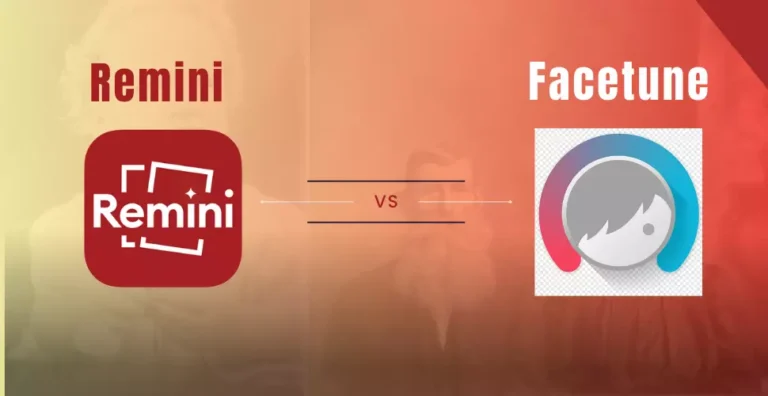Remini vs Darkroom:A Comparison of Restoration and Refinement
It’s like restoration versus refinement – on one side, we have Remini, and on the other side, we have Darkroom. Remini promises to sprinkle magic on old black & white and low-quality visual content, while Darkroom offers a creative curve to make your visual content aesthetically pleasing. In this article, “Remini vs Darkroom,” we’re going to figure out which option is better for editing and enhancing graphical content.
Remini vs Darkroom: Comparison.
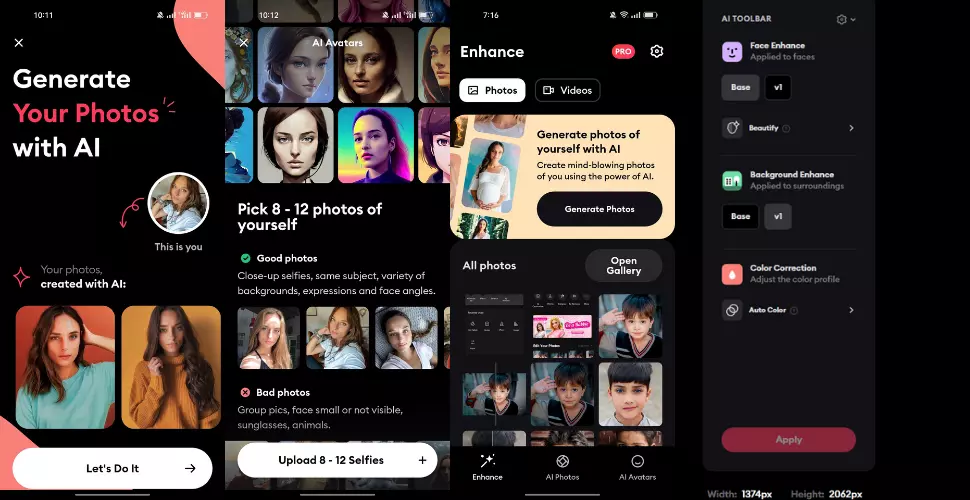
Remini is a photo and video enhancement tool available for Android, iOS, and the web. It offers a user-friendly interface that organizes everything sleekly, providing a clear understanding of its features. It is capable of effectively restoring pixelated content, removing noise, and enhancing backgrounds. Furthermore, if you’re interested in retouching facial beauty and color grading your images, Remini allows you to do so. As an enhancement tool, it caters to both images and videos.
Additionally, it can assist you in generating AI avatars and images based on your uploaded content. For content creators who invest a lot of time in tools like Photoshop, Remini offers a plugin for seamless integration. Remini also provides API integration options, allowing you to incorporate it into your own products. While Remini is available on three platforms, there are slight differences – for example, batch processing is exclusively available in the Remini web version.

On the other hand, Darkroom is a photo and video editing app exclusively available for iOS. Its user-friendly interface sets it apart and offers users comprehensive tools, real-time previews, and non-destructive editing capabilities to transform raw files into masterpieces. This dynamic app excels in providing an excellent user experience through a range of tools that can be controlled with sliders to make adjustments. The standout feature of the app is its ability to save editing history, allowing users to track their progress from start to finish.
It is quite different from traditional editing apps and offers a diverse range of features. For instance, its import feature greatly assists the user. After installing the app, you only need to grant access to the gallery once, and from then on, you can easily select any visuals to edit at any time. You don’t need to import everything from your gallery.
Once you import a photo for editing, you can change the aspect ratio, experiment with perspective views, and apply various filters and presets available in the app. If you wish to create your own filter and save it for further use, you can do so with Darkroom. Using the editing tools, you can control sliders to adjust brightness, contrast, clarity, highlights, and other aspects. Similarly, adjustments can also be made to the background, foreground, subject, and other elements.
Similar to Photoshop and other premium tools, with Darkroom, you can manipulate curves to adjust blacks, midtones, and whites. Likewise, the app offers numerous color grading options that provide an experience akin to working with the color wheel in Adobe Premiere.
Once you have completed your editing process, Darkroom allows you to export your file in multiple formats. You also have the option to navigate through the guide: Remini vs Canva.
Pricing.
You can’t expect such applications to be totally free while they are providing significant value to the users. As for Remini, it is a paid tool, but it also offers the option to use it five times a day in exchange for watching advertisements. To access all the features, you can opt for its weekly, monthly, and yearly subscription plans. On the other hand, when it comes to Darkroom, it also offers two versions: the free version called Darkroom and the premium version called Darkroom+. You can subscribe to Darkroom on a monthly or yearly basis, or make a one-time purchase.
Conclusion.
In conclusion, if you require a tool specifically for content enhancement without extensive editing options, Remini is an excellent choice. With Remini, you can not only enhance your content but also utilize AI Avatar and Image generative tools. If you wish to take advantage of batch processing, Remini Web is available. On the other hand, Darkroom caters to both video and photo editing. It features an intuitive interface and offers numerous useful tools for photographers to refine their images. Therefore, if your main focus is on editing, Darkroom is a suitable option. For further details, refer to the guide titled “Remini vs Darkroom.”